Workday Adaptive Planning’s 2025R1 release introduces a range of powerful features designed to enhance collaboration and simplify reporting. In a recent user group for QMetrix clients, Consultant Anthony Ferraro, highlighted key updates including:
- Reports in dashboards
- Burst reporting
- Ability to share scenarios
You can watch the video or read below.
Adding reports to dashboards
How do you add reports directly to dashboards? This is a welcome change that allows users to view all data in one place without the need to navigate in a separate tab. A valuable tip shared was the ability to sync report parameters with the context filters set within the dashboard, ensuring consistent filtering and eliminating the need for multiple filter inputs.
Required permission setting:
- Access Reports, Access Dashboards, Edit Dashboards under Permission Sets
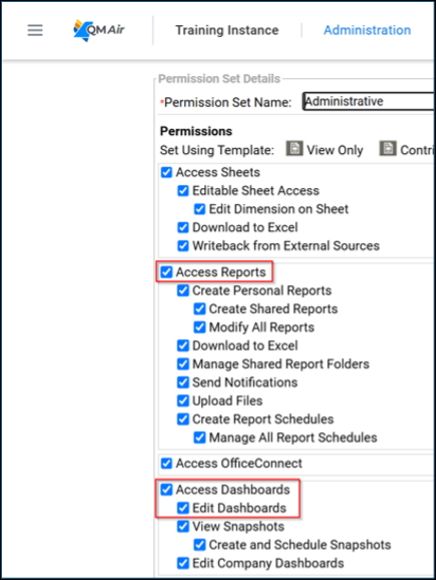
Introducing Burst Reports via email
A major highlight of the release is the ability to send burst reports as Excel attachments through email. This new functionality enables users to distribute reports to up to 250 recipients, with each recipient receiving data aligned to their Workday access permissions, ensuring secure and tailored content delivery.
Required permission settings:
- Attachments in Scheduled Notifications under General Setup, and
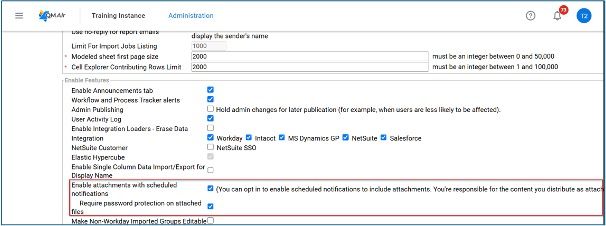
- Send Attachments in Notifications, Create Report Schedules, and Manage All Report Schedules in Permission Sets
- Once Send Attachments in Notification is ticked, a new option will appear during schedule creation: Send Report as Attachment.
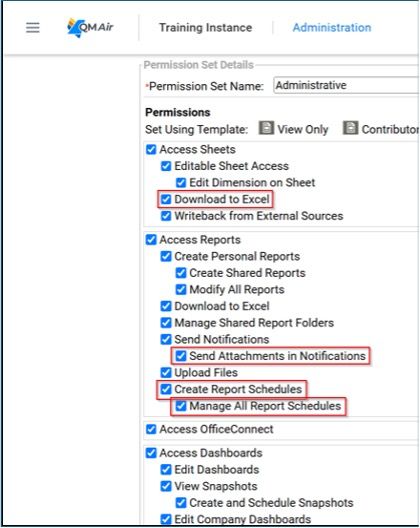
Schedule Creation Interface
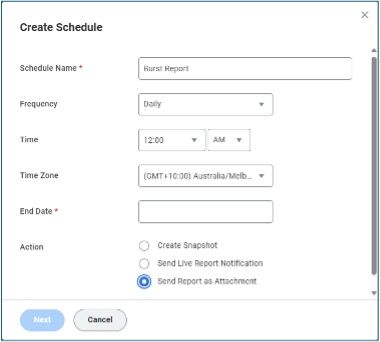
Another key setting is enabling Recipient’s Access under Access Rules. This ensures that the report content is automatically filtered based on each recipient’s Workday access, maintaining data security and relevance.
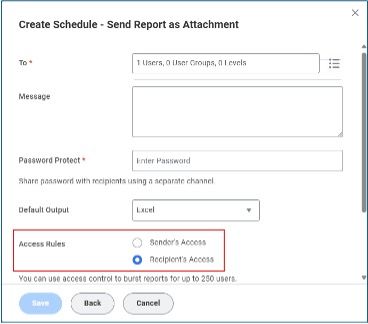
Collaborative planning with Shared Scenarios
Building upon the previously introduced and well received “Scenarios” feature, the latest release introduced “Shared Scenarios”. Users can now share their personal scenarios with up to 50 collaborators. This functionality supports team planning efforts and improves transparency across departments.
To further streamline scenario collaboration, Workday Adaptive Planning has introduced automatic notifications for key actions, keeping stakeholders informed and workflows moving.
Roles and responsibilities in Shared Scenarios:
- Collaborators can check the status of their submissions, download or recall their changes, and submit updates.
- Owners are responsible for reviewing collaborators’ progress and can download, accept, return, or discard submissions. Once all collaborator changes have been approved, owners can merge all changes with the existing base version it was created from.
Once a scenario is approved, users have the ability to merge it, creating a new base version that includes all approved changes.
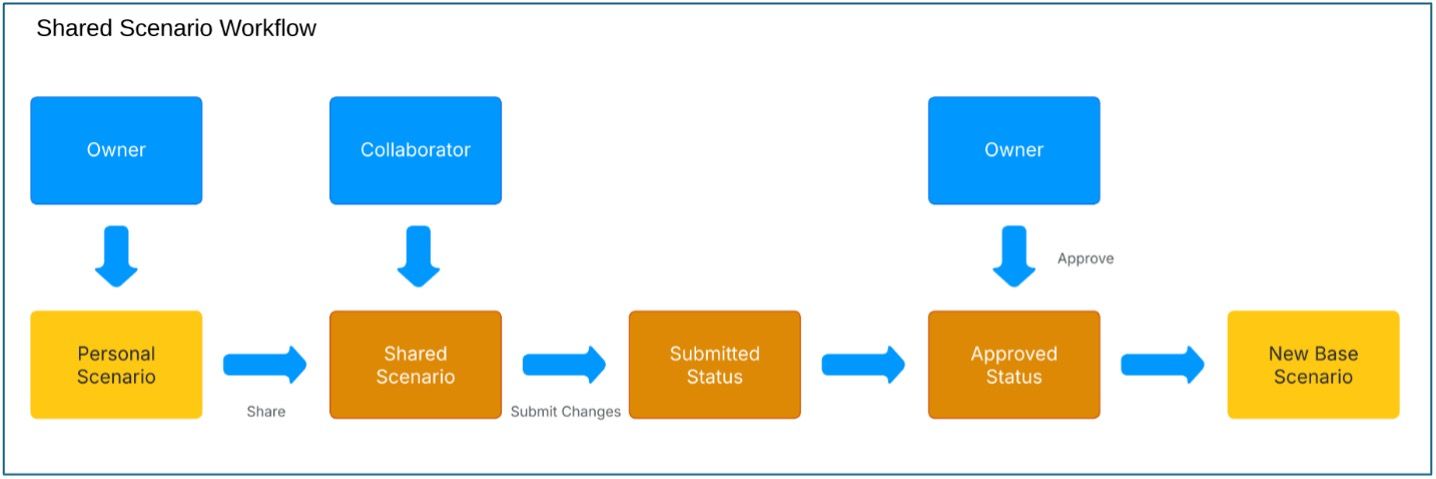
To enable Shared Scenarios, ensure the following options are checked under Permission Sets:
- Access Scenarios
- Share Scenarios
- Download Scenarios
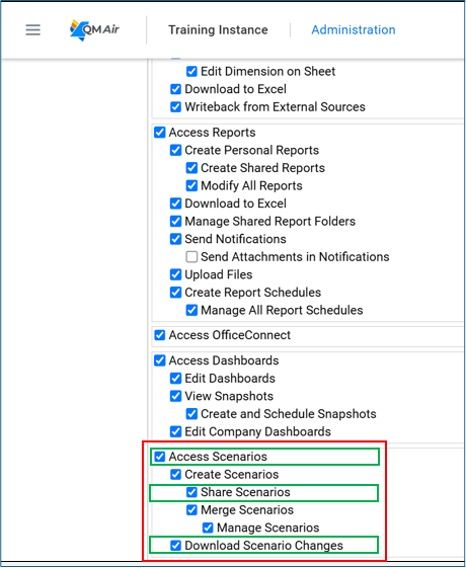
With these new tools and updates, the 2025R1 release of Workday Adaptive Planning provides users with greater flexibility, improved data security, and stronger collaboration, empowering teams to work smarter and more efficiently.
To get an overview of feature enhancements across releases in the past few years and upcoming, bookmark our Workday Adaptive Planning Planning Release Notes: Feature Enhancements Review.
Related Articles

How to use Workday Adaptive Planning OfficeConnect in Word and PowerPoint
Learn how to enhance reporting workflows by integrating OfficeConnect with Microsoft Word and PowerPoint – especially useful when recurring reports like monthly executive summaries or board presentations.


Workday Adaptive Planning Release Notes 2025: Feature Enhancements Review
Get the latest updates and highlights of each new released feature of Workday Adaptive Planning to enhance your instance.






