The formatting of values within a TM1 cube view is handled by the attribute formatting of the measure dimension, however when taking a slice, snapshot or creating an active form from within a cube view the formatting is not retained in the excel output.
A simple, but counterintuitive solution is available within the TM1 cube view so each time you slice, snapshot or create an active form default formatting is present.
1. Open the cube within architect or server explorer (if using perspectives)
2. Set the dimension layout or select an existing view if appropriate
3. Select Options > Format
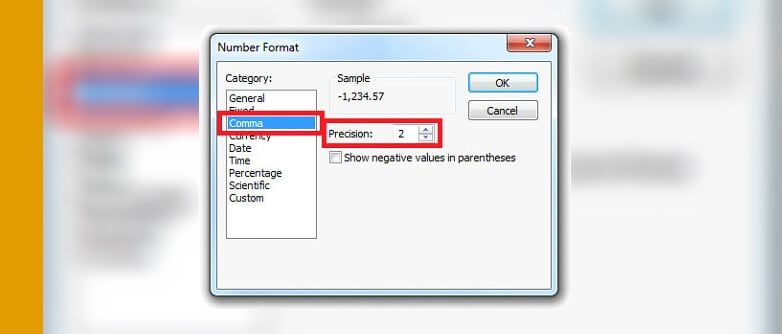
4. Choose the format you wish to use for your reports (ie. Comma with a precision of 2)
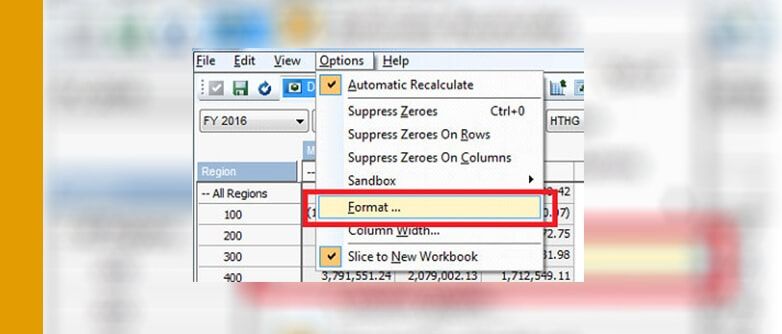
5. Select OK
6. If you want to override the existing view, press the save button and select Yes
7. If you want to save a new view, then select File > Save As and provide a name for the view
8. Now export your report using the Slice, Snapshot or Active Form
Please note the default formatting will only hold for the view that you have saved. Any other views will need to be updated individually.
Looking for more on IBM Planning Analytics?



