For list reports that extend beyond the screen or page, it is often useful to freeze the list headings to give context to the users as they scroll down. This feature is not natively found in Cognos.
See the below steps to help you create a report with frozen panes.
1. Select the list and ensure the Number of Pages is set to a large number (500 in this instance).
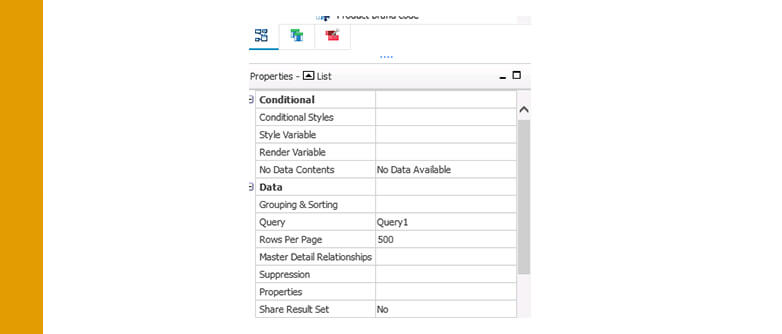
2. Place the list in a block and give the block a fixed height roughly the length of the screen. Ensure ‘Use scrollbars only when necessary’ option is selected.
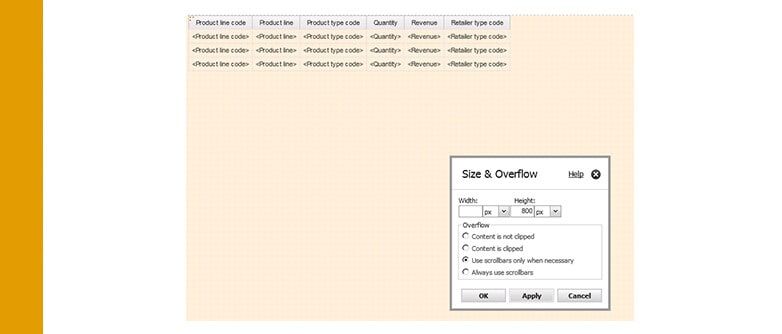
3. Place a block above the first block and insert a table with 1 row and set the number of columns the same as the number of columns in the list in the block below. Uncheck ‘Maximize width’ option.
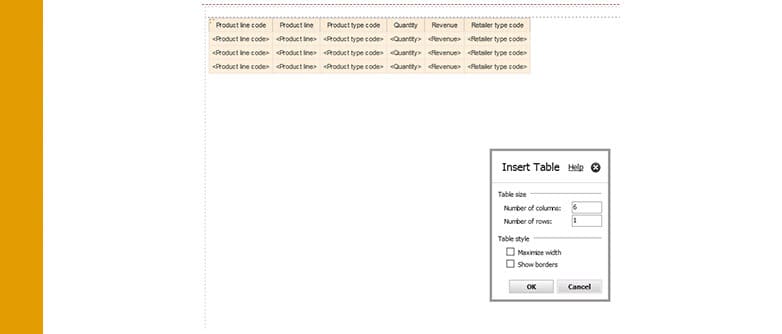
4. Give each list column body a fixed size.
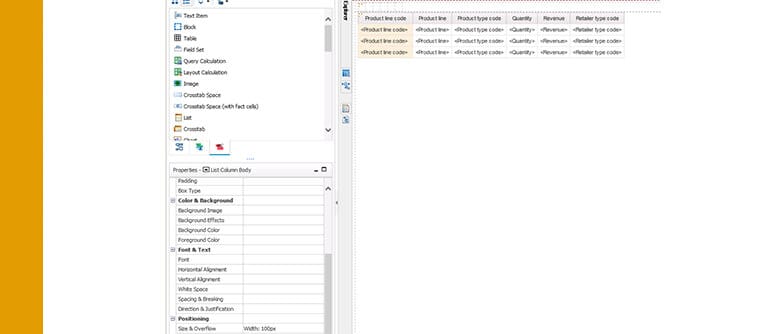
5. Unlock the report by clicking the lock icon on the top of the page. Click the first table cell above the first list column and give it the same size as the column below.
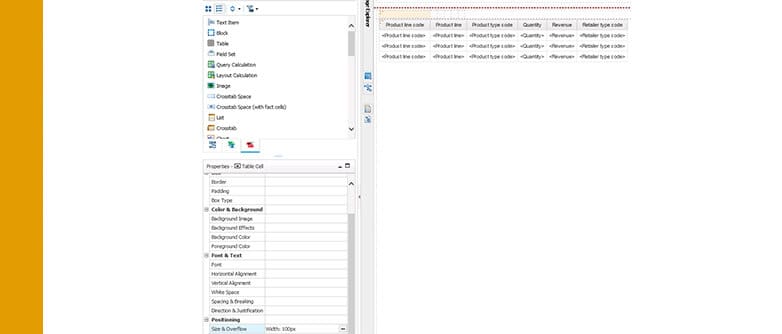
6. Repeat for cells of the table.
7. Add a Text Item to each table cell and type the name of the list column header corresponding below.
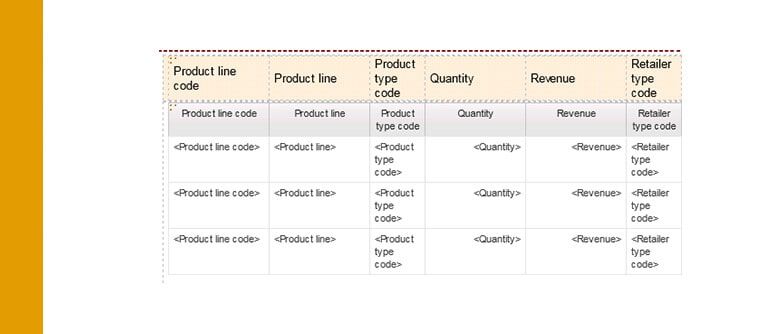
8. Select the list, and in the Properties Pane, select ‘Hide’ in the ‘Column Titles’ drop down.
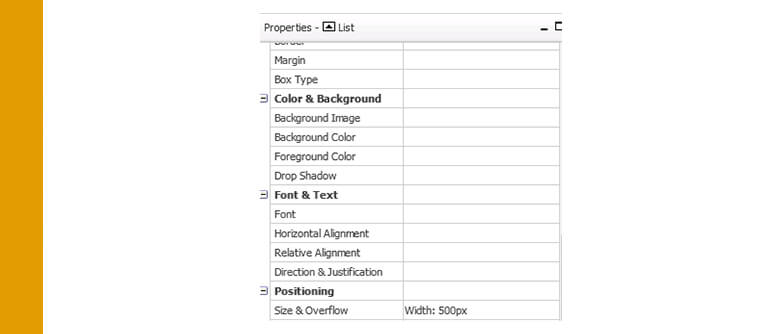
9. Size the list and the table the same according to the sizes applied to the columns.
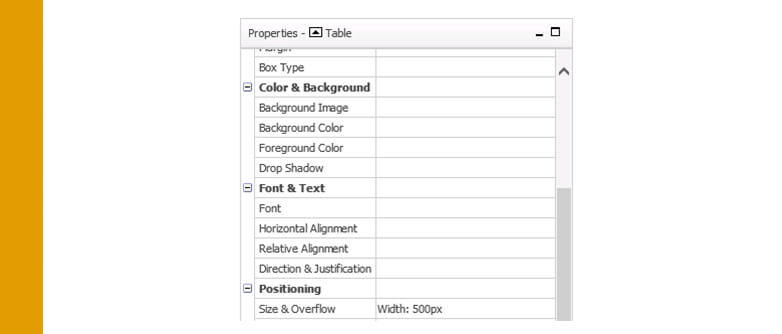
10. Select the list block and now add a width according the list width.
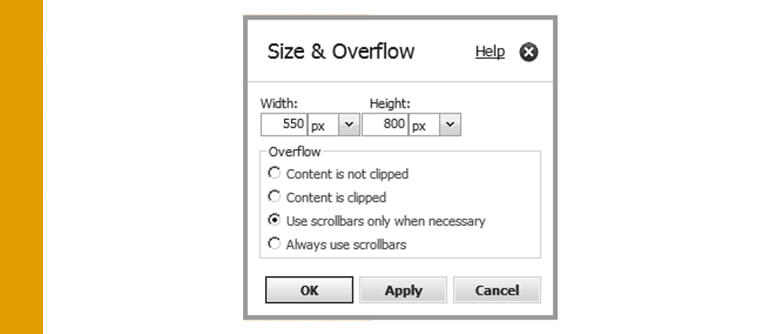
11. Format the table properties by adding background colour, padding and changing the font size as required.




