Migrate from Master Data Services
Move from a legacy system that is ending, to a modern Master Data Management platform that meets today’s data challenges
What is happening to Microsoft Master Data Services?
Microsoft announced in 2021 that it would no longer actively support SQL Server Master Data Services (MDS) and would only carry out limited maintenance of the current version. The support period is closing soon and further features for MDS are being deprecated. This may prevent organisations from upgrading to support versions of SQL Server or moving to SQL Server in the cloud.
This is a clear sign that Microsoft considers MDS to be a legacy product with limited ability to do what modern organisations need.
When the extended support ends in 2026, companies will find MDS start to become unreliable and should consider the potential risks that involve security, compatibility and productivity, among other issues.
While migrations can be a lot of effort, this is an opportune time to re-evaluate whether the needs of your organisation have changed, and if it is time to look for alternative options.
What to do about MDS now
Can I keep using MDS? Should I upgrade from MDS?
What does this mean for organisations that are currently on Master Data Services? Whether you choose to keep using MDS or upgrade depends on many reasons. This includes considering current organisational needs, future strategic uses for data, and where your organisation plans to head.
Have a look at the below chart as a starting guide to consider if you should keep using MDS or upgrade.
Reasons to keep using MDS today
- Happily using MDS today and have no plans to expand beyond simple reference data or move to the cloud
- Lack of support/development from Microsoft has no impact (no new platforms, no new features)
- Recognise and accept “hidden” costs like needing extended support and SQL Server Enterprise edition
- Your corporate governance will approve use of non-supported software (support for MDS will end in 2026)
Use case: Simple/tactical use only
Reasons to upgrade from MDS
- Want to expand to “full MDM” including match/merge, data quality, data stewardship
- Want to build apps for stewardship – domain specific, role specific, use case specific
- Want to embrace data governance – broadly enforce standards across data estate, integrate with data governance tools like Microsoft Purview
- Want to maximise data value – build/modernise/manage data estate
- Want to move to the cloud – any cloud, PaaS or SaaS
Use case: Any strategic use case tied to business value
Our recommendation is that organisations currently using MDS should be actively planning to replace it with a newer platform to maintain their reference and master data management requirements. Otherwise, you risk losing valuable data and insights.
What are the options for upgrading from MDS?
It is important to start thinking ahead now about how to replace or migrate off MDS as solutions built on this technology are invariably going to be widely entrenched throughout the organisation and it will take time to plan their removal.
The organisation needs to not only consider the retiring of technical debt, but also what capabilities the organisation could be leveraging by moving to a modern cloud-based master data management platform such as Profisee MDM.
Organisations moving away from MDS to a cloud-based version of Profisee can rapidly integrate the platform to Microsoft Purview to support a more wholistic Data Governance and Master Data Management platform.
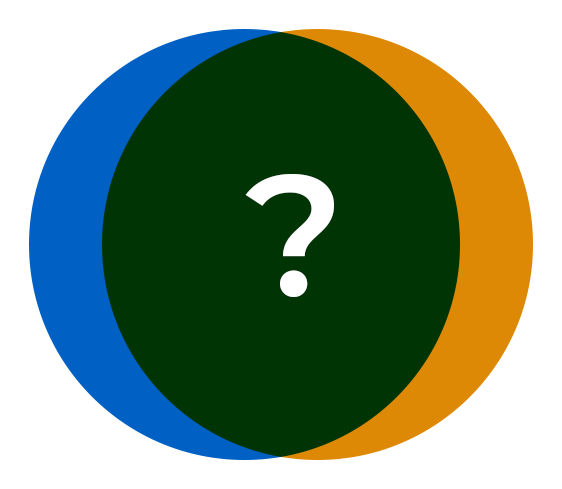
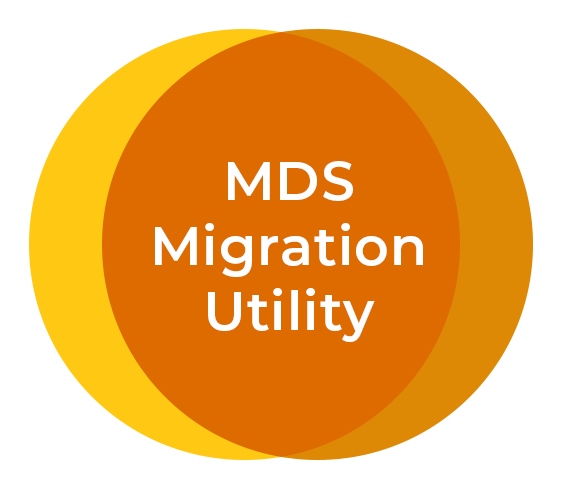
How to migrate off MDS
To help companies migrate their reference data model from MDS into a modern MDM platform, Profisee has developed the MDS Migration Utility. It can be used to help organisations initially migrate MDS entities, hierarchies, users and groups. This lightweight MDS Migration Utility is included as part of the Profisee MDM platform.
The utility is used to assist with the initial transfer data and model structures from MDS 2014, 2016 and 2017 to Profisee. It creates the entities, attributes, relationships and hierarchies that existed in the MDS model. Profisee provides step-by-step documentation to support the installation and migration.
As some of the original authors of
SQL Server Master Data Services,
Profisee knows MDS and can help you take the next step.
Why Profisee Master Data Management?
The founders of Profisee were the team that developed what became SQL Server Master Data Services after Microsoft acquired them in the late 2000’s. Since then, Profisee has continued to be leaders in the MDM space, continuing to deliver on their long term vision of a powerful, flexible and scalable MDM platform.
MDS was an excellent tool for reference data management. Profisee expands on the MDS toolset with a comprehensive MDM platform that can deliver more for your business.
See below for a comparison of capabilities of MDS vs MDM.
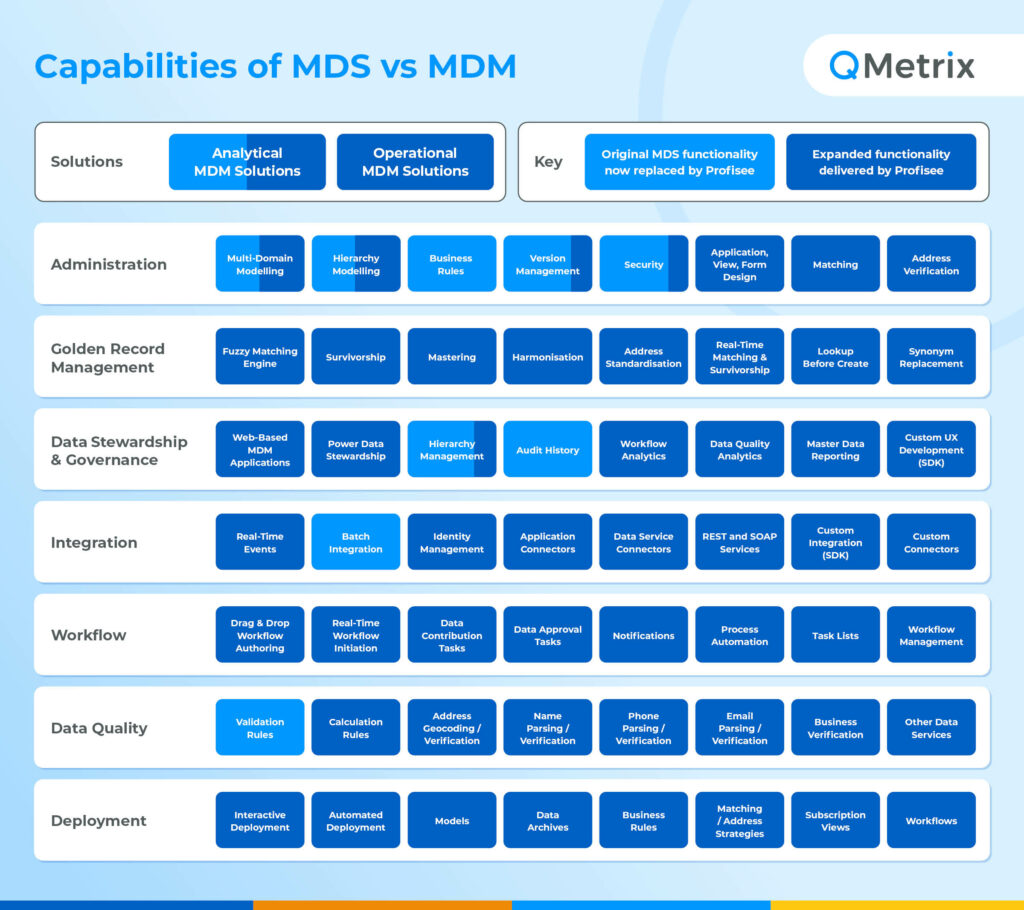
With Profisee MDM, you can:
Build a single view of anything – a “master record”
Unify data across data silos through match/merge capabilities
Handle multiple data domains in a single product
Integrate with the cloud natively
Create tailored data stewardship applications with rich web based functionality
Integrate with your other systems in near real-time
Notify data stewards when master data date needs enriching before providing approval for its use
Microsoft recommends Profisee MDM
Profisee MDM is cloud-native and can be deployed into your own cloud (IaaS or PaaS) or managed by Profisee (SaaS) in Australian data centres. However you choose to deploy Profisee, the functionality remains the same; it is not a different product which depends on where it is installed.
Profisee includes native integration into an increasing number of Azure services including Microsoft Purview, Azure Data Factory, Azure Synapse and Power BI, and is well suited for Microsoft enterprises.
Combine Microsoft Purview and Profisee for unified data governance
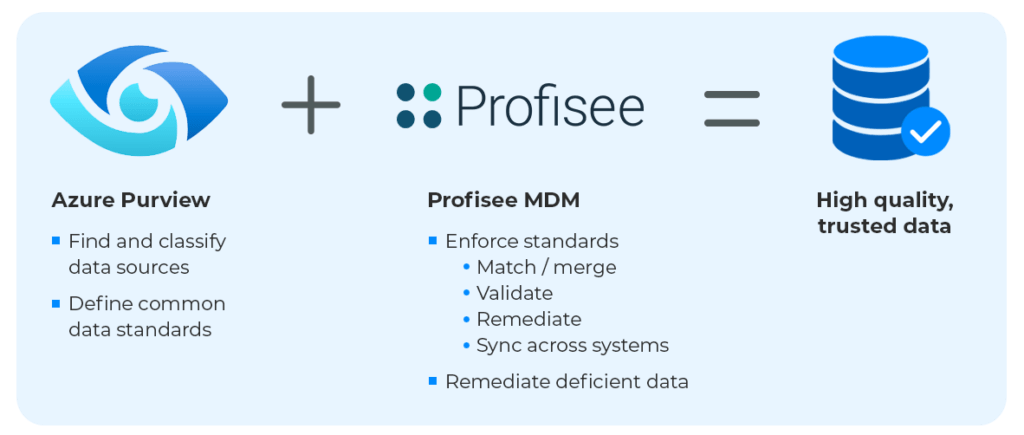
Upgrade to a modern data management strategy
Profisee Master Data Management
- Available in any cloud, on-prem or as a turn-key SaaS managed service
- True multi-domain functionality for any data type or use case
- The most implementations in under 90 days, according to Gartner
- Integrate quickly and easily with your existing systems and tech stack
Master Data Services
- Limited extended support
- Only available on-prem
- Requires enterprise licensing
- Limited to reference data
- Not actively supported since June 2021
- Support ends in 2026
We can help you migrate from MDS
QMetrix is Profisee’s first Field Certified Partner – Gold status, and has the largest and highly skilled team dedicated to Profisee Master Data Management in Australia, New Zealand and South East Asia.
We have implemented Profisee for clients including Origin Energy, Australia Post, Baker’s Delight, Springvale Metropolitan Cemeteries Trust, City of Sydney, Pernod Ricard and NewsCorp Australia.
We are also a Microsoft Solution Partner in Data and AI.
This means we have the industry certifications, product knowledge and deep experience to help you deliver great outcomes using your existing data, better enabling your organisation to achieve its goals when it comes to data management.
Migrating and upgrading systems takes careful planning and requires a lot of work – we’ve been-there-done-that, and we’re here to help. Speak to our consultants who are experts in MDS and MDM to determine your options for moving on from Master Data Services, and what could work best for your organisation’s unique goals.
Frequently Asked Questions
Microsoft has stated that they will end support for Master Data Services in 2026. From 2021, it no longer actively supported MDS and will carry limited maintenance of the current version.
We have not found clear information on this. However, when a product no longer has active support or is planned for deprecation, it is often a clear sign that it is a technology that without significant investment, no longer supports modern business requirements or technology platforms.
To decide whether to migrate from MDS and upgrade, consider your organisation’s needs. For example, do you use MDS for a simpler tactical need or is it needed to support more complex and strategic objective such as a digital transformation? As a starting guide, look at this table comparing reasons to keep using MDS or upgrade.
To discuss in more detail, talk to our MDM experts.
Profisee is a Master Data Management platform that meets modern business needs, with more comprehensive features and powerful capabilities than MDS. Profisee is specifically designed for use in the Microsoft Azure cloud, with native integrations to Microsoft Purview, Azure Data Factory and Power BI. It is also the MDM platform recommended by Microsoft.
Learn more about Azure Master Data Management.
There are several ways to migrate off MDS. One way is to leverage the MDS Migration Utility which is included as part of the Profisee MDM platform. It will help accelerate certain aspects of the migration process such as doing the initial transfer of master data and model structures from MDS 2014, 2016 and 2017.
What can you do next?
Goodbye MDS, hello MDM
Don’t get left behind when Master Data Services support ends. Start thinking about your next steps now. Talk to our MDS and MDM experts about your options.


