Profisee is a Master Data Management tool which enables organisations to build a trusted foundation of data. It is growing in popularity largely thanks to its ease of use, fast time-to-value deployment and cost effectiveness.
With each release of Profisee, we update this page so you can:
- Get a breakdown of the latest features and functionalities added
- See how Profisee has progressed
- Decide what can be implemented for your organisation
The latest release is below.
Jump to other releases:
Profisee release 2025.R0 – February 2025
Profisee has launched a new release to kick off the year, enhancing Profisee Connect by adding support for more Service Providers and optimising key backend processes. This targeted update focuses on Profisee Connect users and lays the groundwork for the upcoming 2025.R1 release later this year.
Let us get straight to the new changes of 2025.R0.
New Service Providers
Profisee administrators can now choose SQL Server and OneLake as new Service Providers in Profisee Connect within the Administration section of the Profisee Portal experience. These providers allow Profisee users with previously configured SQL Server or OneLake databases to import/export tables and views between those databases and entities within Profisee.
Read more about the new service providers here
Improved Record Get Performance
The GetRecord request in the Profisee REST API performs significantly faster due to removing unnecessary backend processes.
Background Transaction Monitor
The Background Transaction Monitor Interval Timer system setting can now be set to 0. When set to 0, if the machine running Profisee is restarted, any queued event processing events will not be picked up until a new transition comes in, or whenever Eventing is paused and restarted.
REST API – Record Delete Option ‘ClearReferencesBeforeDelete’
The new option ClearReferencesBeforeDelete on the Record Delete REST endpoint has been added. This option allows Domain-Based Attributes to be cleared when the parent record is deleted.
Interested in knowing more about what QMetrix can do for your MDM needs? Please click here for more information.

Profisee release 2024.R2 – December 2024
The final 2024 release unveils key features, including a native MDM workload in Microsoft Fabric for streamlined master data management and analytics, enhanced automation with the Profisee AI Assistant, and improved collaboration through stronger Microsoft Purview integration. Users will also experience performance enhancements, a refreshed UI, and advanced analytics for greater efficiency and insights.
With this release and into 2025 R1, Profisee is dedicated to delivering modern, user-friendly tools that meet customers’ evolving needs, with features that streamline workflows, enhance integrations, and improve usability, solidifying its position as a leader in master data management. I am excited to see what is in store for 2025!
Let us get straight to the new features of 2024.R2.
Release themes
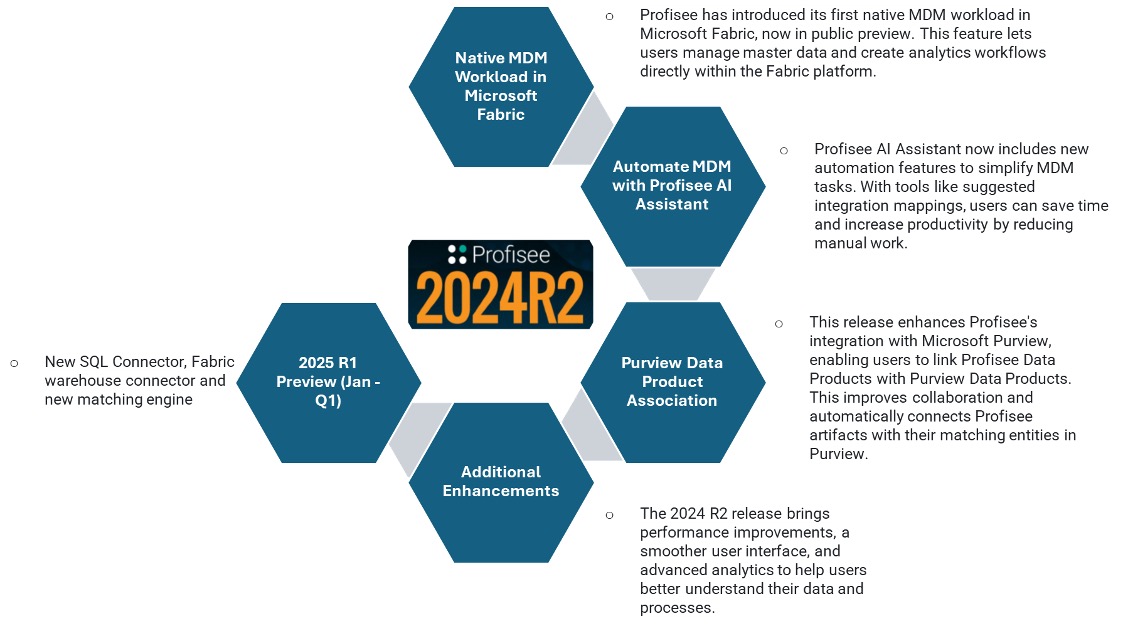
Native MDM Workload in Microsoft Fabric
Do you use or know what is Microsoft Fabric? It is a unified data platform designed to simplify and streamline data management, analytics, and artificial intelligence (AI) workflows.
The new release enables Microsoft Fabric and Profisee MDM (SaaS workload) users to manage master data directly within Fabric, streamlining the creation of Master Data Products and enhancing analytics workflows.
Why is this important? While Fabric integrates data from various sources, its true value is unlocked when the data is fully prepared and ready for use (often called Gold Medallion data). By embedding MDM within Fabric, users can transform fragmented data into high quality, unified information, ensuring it is ready for analytics, AI, and decision making.
Let us take a look at how it appears on your Microsoft Data Fabric homepage.
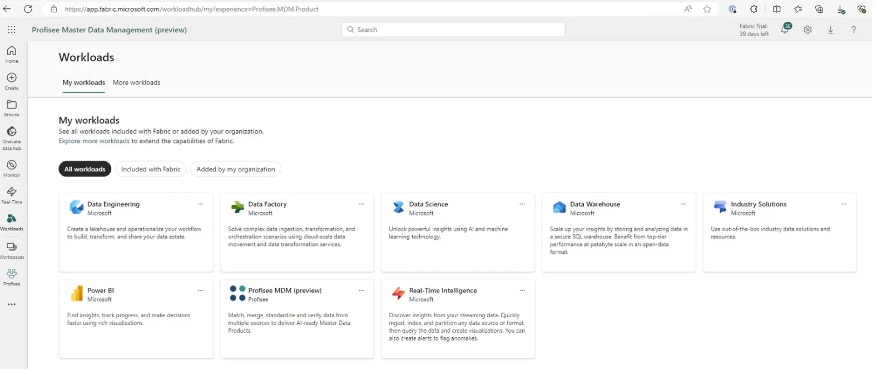
Enabling the Profisee workload option in your Fabric tenant will activate Profisee capabilities within your Fabric environment.
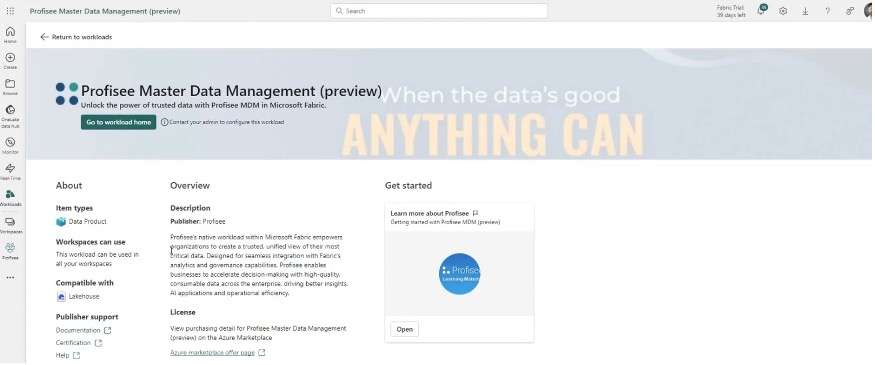
Once your Profisee workload has been activated, you can commence creation of a new Master Data Product within Fabric.
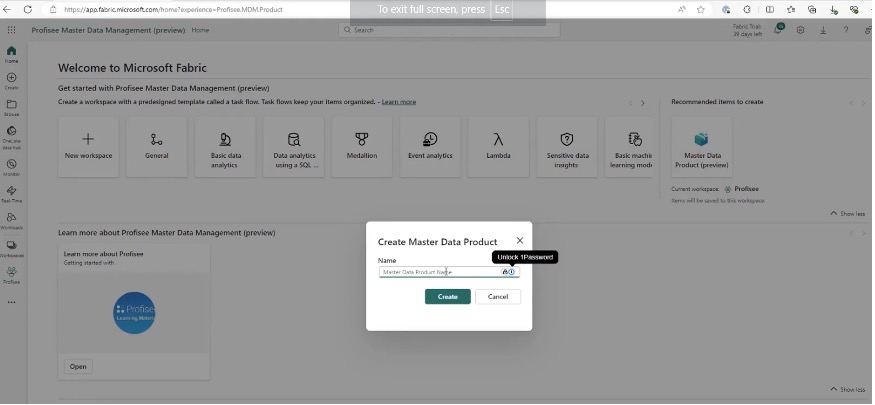
Connecting to your Profisee instance is as easy as putting in your Profisee instance URL.
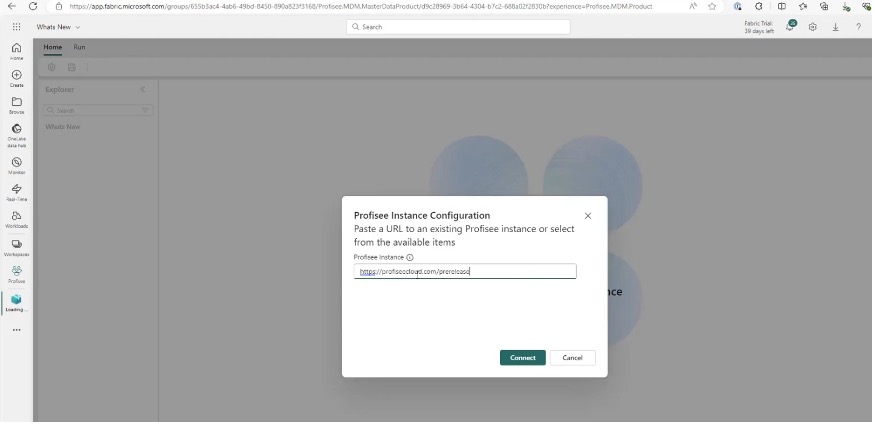
Once connected, you can view model entities — whether new or existing via the REST API — within Fabric, similar to how you would in the Profisee front-end. It offers a Fabric-like data stewardship experience.
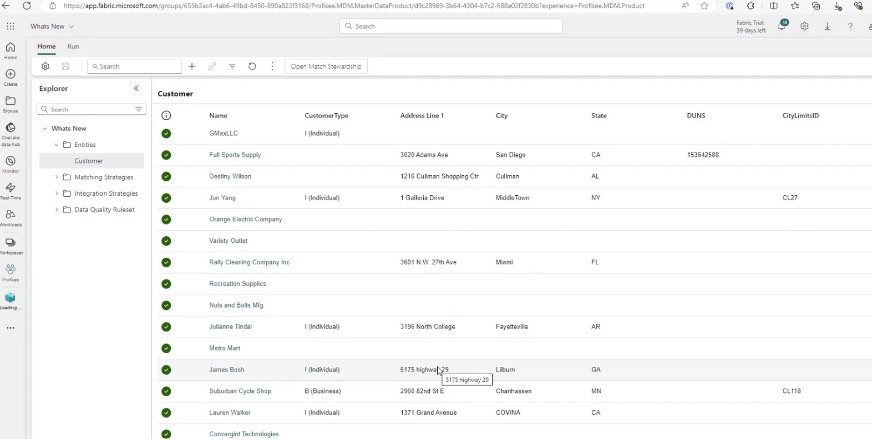
Just like the Profisee front-end, you can open and update records and see data quality rules in the first column (green icons for success, red icons for failures). Pretty powerful, right?
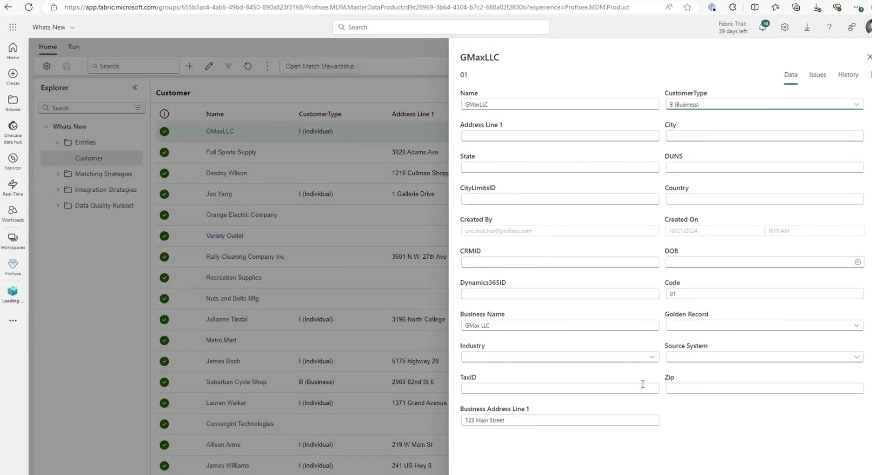
Any changes made in the Fabric front-end will be reflected in the corresponding entity. For example, changing the customer type of a record in Fabric will update the record in the Profisee portal as well.
Future releases will introduce the ability to create data quality rules and matching strategies.
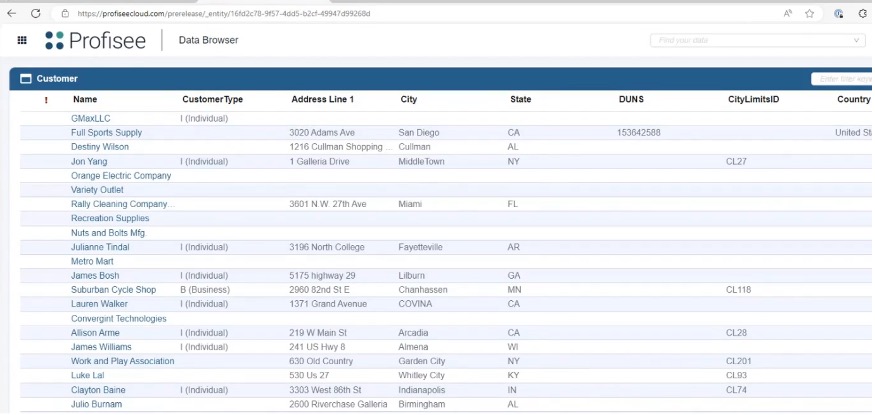
Automate MDM with Profisee AI Assistant
Since 2023 R2, there were two AI assistants introduced in the release such as the Natural Language for Filtering to dynamic building the filter for you and the ability to structure “unstructured” data.
For 2024 R2, we are seeing a new AI assistant to help with your data mapping. Strategies in Connect can now automatically map requests to their proper attributes using the Auto Assign feature. The Open AI-powered Attribute Assistant allows users to enter plain-text prompts to perform data mapping instantly and automatically. Users who already have an Open AI compatible instance have access to this feature without any additional configuration.
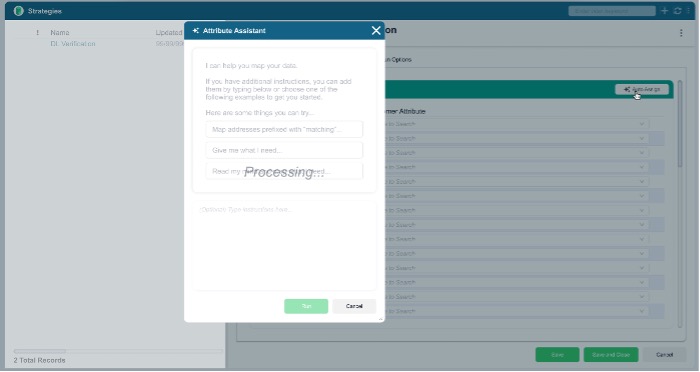
When should you use this feature?
If you are configuring integrations in Connect, defining the source-to-target mapping can be time consuming. The new AI assistant helps by suggesting integration mappings, doing the heavy lifting for you. While I have not tried it yet, I am looking forward to giving it a go.
Profisee AI Assistants will become a key feature going forward, offering new automation capabilities to streamline MDM tasks.
Purview Data Product Association
With this release, Profisee strengthens its integration with Microsoft Purview, allowing users to link Profisee Data Products with Purview Data Products. This integration enhances collaboration and alignment between tools, automatically connecting Profisee artifacts with their corresponding entities in Purview. Once again, Profisee is focused on improving collaboration and integration with partner tools.
For example –
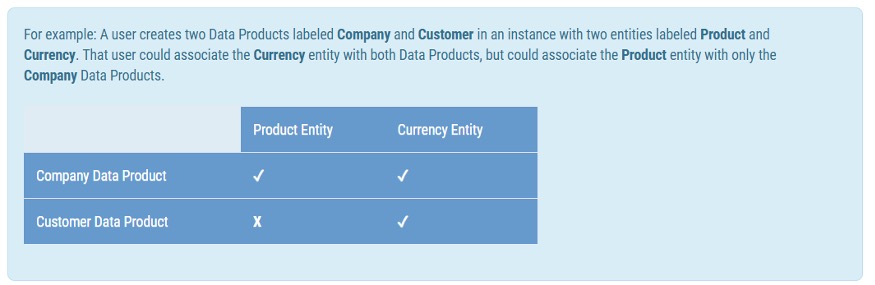
Data Products can be selected from the All-Data Products field in the top-left corner of the Administration area in Profisee Portal. You can also create a new data product by clicking Add new at the bottom of the list of available Data Products.
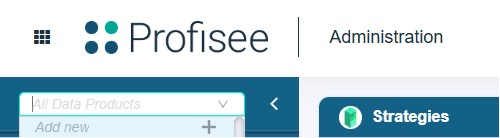
Let us walk through a real example. Once you have linked your Profisee instance to your Purview instance, you should be able to view the data products that show the association between your Profisee and Purview entities.
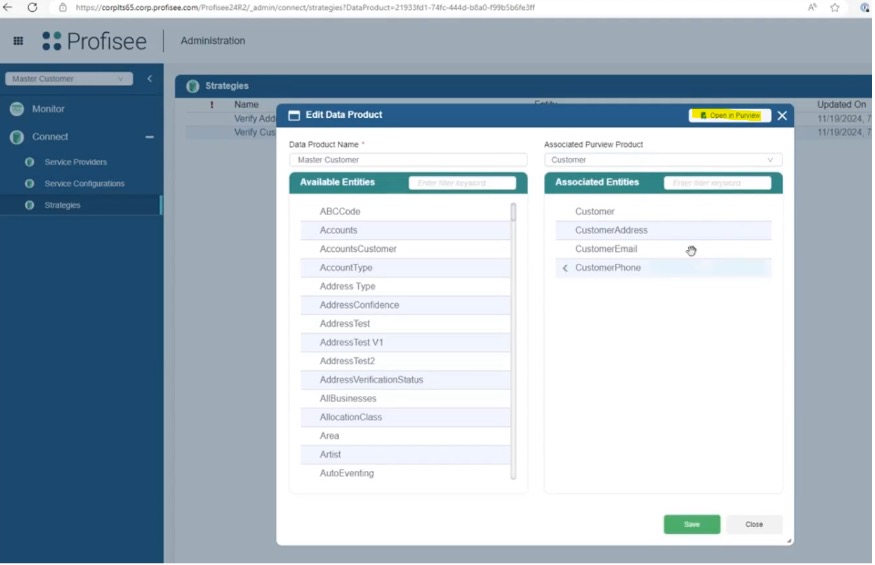
Clicking the ‘Open in Purview’ button in the top-right corner of the dialog will take you to the respective data product within Purview, as shown below. Here, you will also see two Profisee-associated ‘Data Assets.’
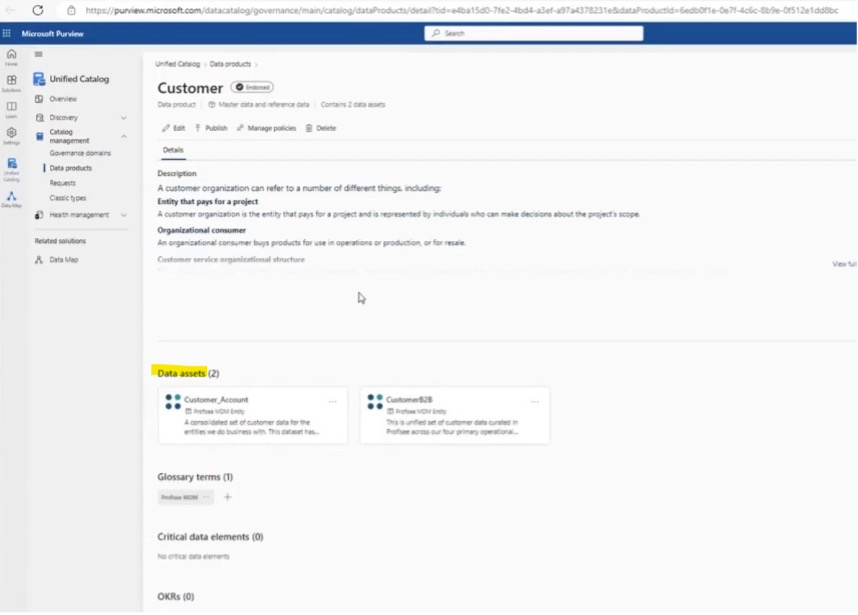
Additional Enhancements
The 2024 R2 release also brings several improvements to enhance performance, refine the user interface, and offer advanced analytics, helping users gain deeper insights into their data and processes.
Create, Edit, and Delete Entities and Attributes from the Portal
Profisee admins can now perform basic data modeling directly within the Profisee Portal, eliminating the need for FastApp Studio. They can create entities from the Data Browser and edit attributes from any entity grid. These changes are saved across the platform and function the same way as those made in FastApp Studio.
This is a feature I’ve been hoping for, for quite some time. It’s great to see that we can now do more from the Portal front-end.
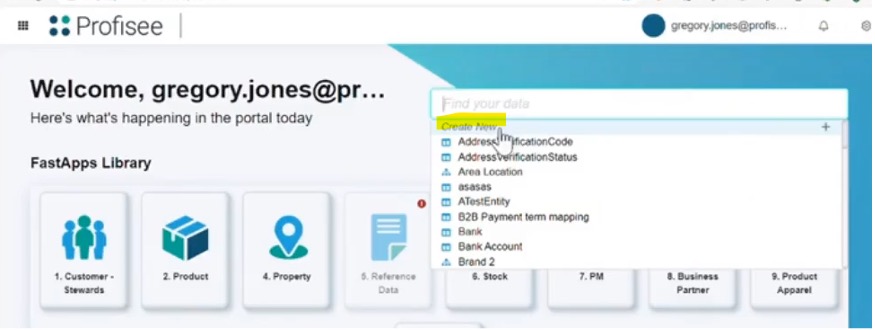
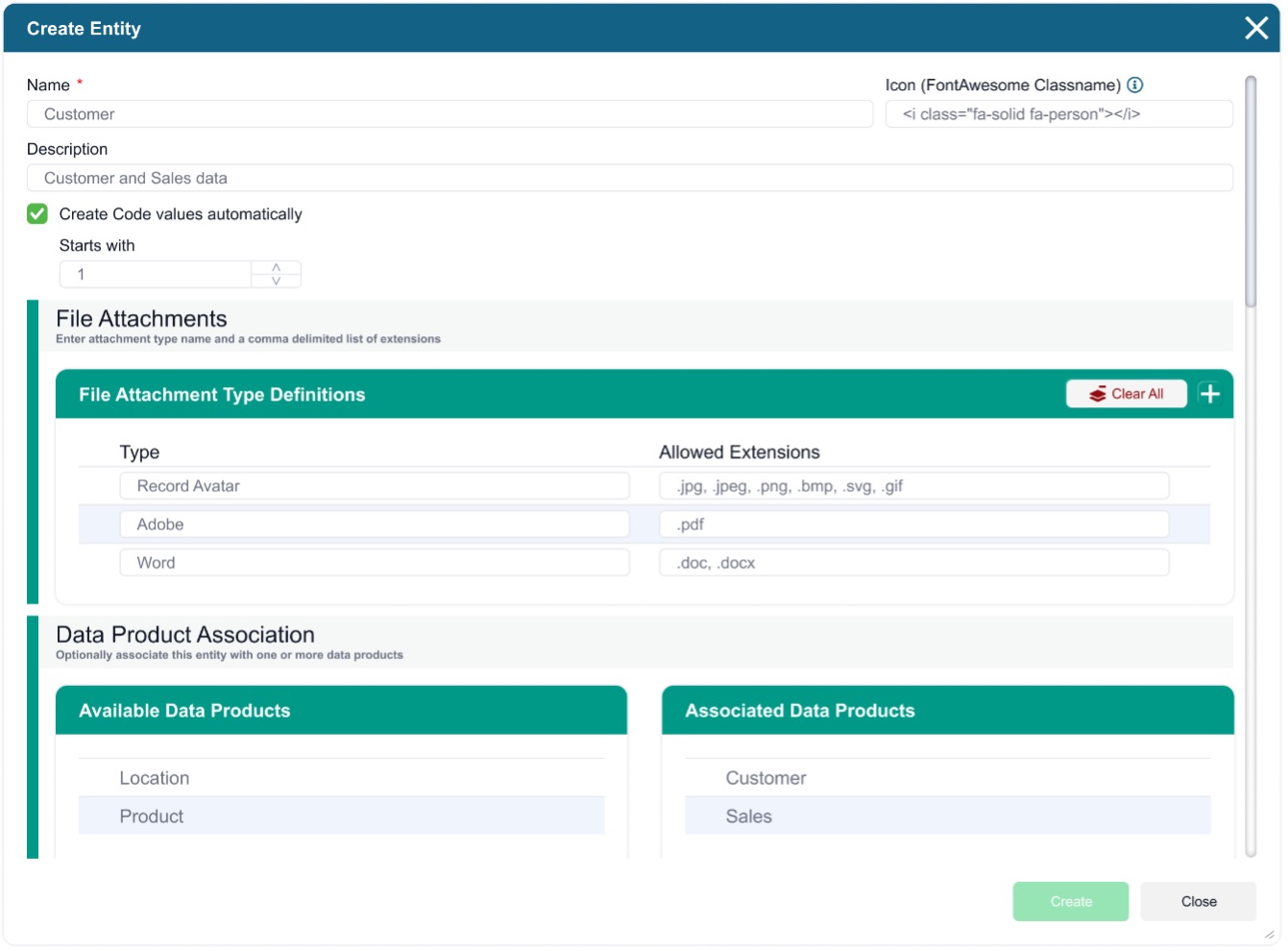
Another useful enhancement is the enhanced ‘View and Navigate a Hierarchy’ feature. I have always felt that the hierarchy feature needed a lot more work — it was easy to navigate but lacked customisation. However, this release shows significant improvements, particularly in the navigation UI and UX, marking a big step forward.
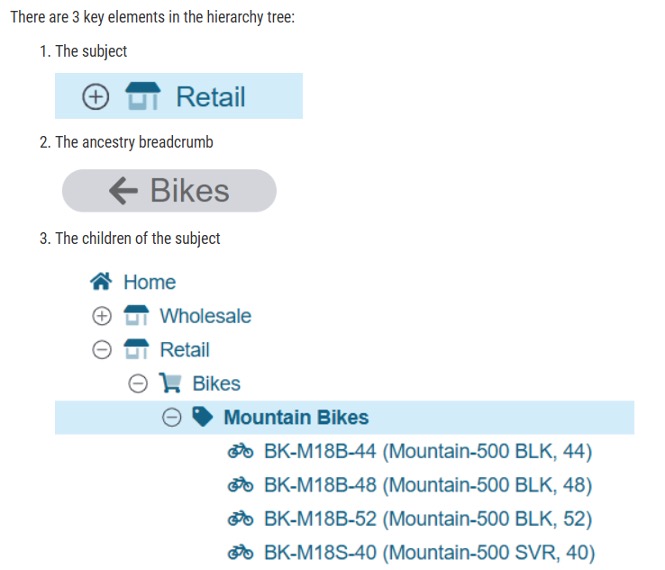
Clicking an item will expand the list if there are additional branches beneath it. If the item is a root-level entry, it will open a form displaying the selected record. The hierarchy list remains open, but you can collapse branches by clicking their icons again.
Once a root-level item is selected, the form allows you to view, add, edit, or remove records, depending on the configuration of the hierarchy.
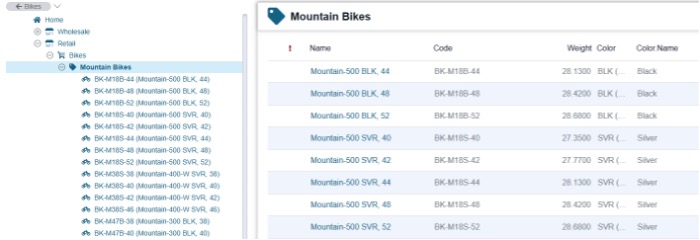
Regardless of whether the tree is collapsed, you can navigate your selected branch using the breadcrumbs at the top left of the list. Clicking the arrow next to the breadcrumb bubble reveals a dropdown menu with each level within the branch. Selecting any item from the list will expand the tree to that level.
Alternatively, clicking the breadcrumb bubble directly will immediately take you back to the last level in the branch.
Interested in knowing more about what QMetrix can do for your MDM needs? Please click here for more information.
Profisee release 2024.R1 – August 2024
The first release of 2024 kicks off with a host of exciting updates aimed at enhancing MDM architectural features for greater stability, resiliency, and performance, particularly in high-volume, real-time scenarios.
The 2024 R1 release marks the debut of Profisee’s web-based administrative features, with additional functions planned for future updates to further enhance administrator accessibility. This release also includes important modifications to the Profisee REST API, ensuring optimal performance.
Let us get straight to the new features of 2024.R1.
Release Themes

“These updates focus on making data management easier, faster, and more integrated with existing tools and platforms”
New Administration Portal and User Experience
A major update in this release is the introduction of the Administration section within the FastApp Portal, which enhances the web front-end experience by centralising administrative tasks into a more streamlined interface. This advancement aims to alleviate the common frustration of managing administrative functions through multiple tools and steps.
Initially, Profisee will offer web-based management tools for Connect and Monitor, paving the way for a more streamlined administrative process. This move aims to simplify and enhance the experience for administrators. I believe that future releases will expand this web-based management suite with additional tools.
Better Auditing and Monitoring
What does the Monitor tool ‘monitor’?
The new Monitor feature delivers a centralised view of all internal activities within Profisee, enhancing administrative oversight by enabling users to track various services and their statuses from a single dashboard. This consolidation of essential elements streamlines the troubleshooting process and improves overall management efficiency. It’s also great to see how the FastApp portal is being utilised more effectively than ever.

Activity Monitor zone provides the following information:
- Name: Displays the name of the activity being monitored.
- Activity Type: Indicates the type of activity under observation.
- Service: Shows the service that initiated the activity.
- Status: Reflects the current status of the activity, including options such as Running, Succeeded, Failed, and Timed Out.
- Started: Shows the date and time when the activity began.
- Completed: Displays the date and time of when the activity finished processing. This field remains blank if the activity is still ongoing.
Improved Data Integration
Profisee Connect stands out as a key feature in this release, and from my perspective, it is particularly noteworthy. Integrating new data sources and targets can often be more complex than anticipated, but Profisee’s approach to creating an intuitive, web-based, and configurable experience is quite impressive. Connect supports open standards like REST APIs and webhooks, making data integration more straightforward (designed to replace several legacy systems, including those for eventing and address verification).
While it incorporates MelissaData Personator for address verification, Connect is also flexible, enabling customers to integrate additional REST-based service providers as needed. This streamlined approach enhances both analytic and operational MDM, facilitating a smoother experience with popular external data providers. I believe this represents the direction in which the future of data integration is headed, focusing on streamlining and simplifying the process.
What does it look like? To manage connections in Profisee Portal, you would need to navigate to the Administration tab in Profisee portal to open the Administration workspace.

From here, click the Connect tab on the left-hand sidebar. Here, you can create, configure, and run Service Providers, Service Configurations, and Strategies.

- Service Providers allow you to determine the provider for your Profisee connections. As of 2024.R1, the only available pre-configured service provider is Melissa Data. Custom Service Providers can also be used.
- Service Configurations allow you to set up vital information for your service provider (such as service type, location, and credentials) to enable integration.
- Strategies allow you to create rules and behaviours to control the integration process.

I’m excited to delve deeper into this area and experience the benefits firsthand soon. I see great potential in this tool.
Compact View for Efficiency – User Experience
The Profisee Portal now includes an optional Compact View mode, which enables users to display more records and fields on the screen, thereby enhancing efficiency and usability. While this is a useful feature, it doesn’t seem to offer a significant improvement over the zoom in/out functionality provided by standard web browsers.

Create/Edit Entity from the Portal
When integrated with Microsoft Purview, users can now create and edit Entities directly within the Data Browser of the Profisee portal, providing initial web-based model administration capabilities. This integration represents a significant step in Profisee’s broader strategy to transition all administrative functions to the web in future releases.
General UI improvements
Numerous ‘minor’ improvements have been made to the Portal’s user interface, including updates to form headers, buttons, backgrounds, and scroll bars. Additionally, forms now feature improved tabbing functionality, streamlining data entry and navigation.
Enhanced Performance and Advanced Data Management
What are the performance enhancements in this release? One particularly noteworthy improvement is sure to catch your attention, so keep reading to find out more.
Firstly, with Connect, users can now leverage Melissa Data Personator for address verification, which delivers a dramatic performance boost—up to 734% faster in benchmark tests. This feature integrates seamlessly into the Profisee Portal, providing an efficient alternative to the legacy system while maintaining the existing address verification capabilities in Profisee FastApp Studio.
However, a significant performance boost lies with the introduction of the new built-in Change Data Detection to prevent unnecessary transactions when there are no actual data changes. For those who is familiar with this problem, in prior Profisee versions, record update requests would create transactions and update the Last Updated By/On fields, regardless of whether data changes occurred.
With this release, Profisee now assesses inbound requests to verify if any data changes are necessary.

Transactions are now generated solely for records with actual changes, minimising unnecessary data transactions and associated tasks like Events, Workflows, and Continuous Matching.
This major improvement allows customers to load all their data into Profisee without the need to manually identify changes and ensures that bulk runs of Data Quality Rules only produce transactions for significant modifications.
Additionally, Data Quality Rules are now processed during the save operation, further optimising system performance. I believe future Profisee releases are expected to continue refining and enhancing these types of performance improvements.
New Data Quality Rules Expression
A notable and useful update for Data Quality Rules is the introduction of the new CHANGED expression. This feature evaluates whether one or more specified attributes have changed during a transaction, allowing assignments to be made conditionally based on these changes rather than always executing the assignment.
For example, you can now set a specific attribute to be updated (e.g., Address Changed set to ‘Now’) based on one or more changes in the specified attributes (e.g., Address Line 1, Address Line 2, City etc.)

Upgraded APIs
The latest update also introduces new REST API endpoints and enhancements, including improved record retrieval capabilities and more precise error handling. These changes facilitate better data querying and integration.
Please refer to the table below for information regarding these changes.

And many more…
REST Gateway Enhancements
Significant upgrades have been made to querying capabilities through the REST Gateway, including support for historical data queries and new parameters for filtering records based on changes and transactions.
Integration with Microsoft Purview
Profisee continues to expand its integration with Microsoft Purview, now supporting the latest Data Catalog experience. This integration allows users to associate Profisee entities with Purview Data Products, enhancing the native experience of Profisee data assets within Purview.
New Features for Data Modelling and File Management
Entity and attribute modelling is now available via the REST Gateway, and file attachments can be programmatically managed. These additions provide more flexibility and control over data management.
Improved SQL Resilience and Metadata Auditability
Profisee’s SQL Server implementation now includes enhanced fault tolerance and resiliency, while metadata changes are more thoroughly audited, providing a detailed history of attribute modifications and system configuration changes.
Profisee release 2023.R2 – October 2023
The second release for the year is another series of exciting releases because it focuses on an even more immersive adaptive stewardship experience via the ability to Share Records to Teams and Outlook and embed records through external applications (Microsoft Adaptive Cards; SaaS only) and the introduction of a new OpenAI Integration (Azure OpenAI utility in Profisee Portal Form that automatically populate empty records and recommend changes) capability.
Let us get straight to the new features of 2023.R2.
Release Themes
- Integrate Microsoft Adaptive Cards
- Incorporate use of OpenAI
The key messages of this release are:
- Adapts to YOUR Organisation, data requirements and people
- Easy to deploy, easy to use and easy to expand
- ‘Weave’ all data together as part of YOUR data fabric
To help understand what Profisee defines as ‘Adaptive MDM,’ we would need to break it down to a few tiers or layers.
There are three layers of Adaptive that Profisee are focusing on.

Adaptive Coverage – allows you to manage unlimited master and reference data domains.
Adaptive Rules – ability to adapt to your data model, structures, requirements and make it easier to configure your solution (Match/merge/survivorship rules to adapt to source systems and requirements).
Adaptive Stewardship – at the front-end layer, we have unlimited ‘FastApps’ that are role, task and domain-specific centric with maximum engagement with minimum effort. It is also about automating various facets of the data stewardship experience.
From my client project experiences, one of the major negative types of feedback from data stewards are the amount of effort to get things done in Profisee as part of their stewardship role. This feedback has been heard and changes made. At the end of the day, it is about making it easier for the data stewards and making their processes more streamlined.
New Capabilities for Adaptive Stewardship

Integrate Microsoft Adaptive Cards
The goal of this feature is to allow data stewards to collaborate on Master Data Management, and to do so in a way where they can leverage the tools they are already working with (eg, initially with Microsoft Outlook and Microsoft Teams). It is all about making the tools you commonly use daily to integrate better with Profisee.
Incorporate use of AI
This is about using the Microsoft Azure Open AI service to make things faster and more efficient for data stewards, such as through prompt engineering that auto-populates values in the background.
We are all no strangers to AI technology but when we talk about AI for Master Data Management – would it work or is this just another distraction?
Now, let us look deeper into the major features of this release.
Feature #1: Azure Open AI Integration
Profisee has invested heavily into the Azure Open AI service, and we should expect further enhancements in this area in future releases. It is making use of AI technology in Master Data Management and making the overall data stewardship a much smarter way to work.
Breaking it down into three broad patterns, we have the following areas of focus.

Streamline Stewardship Work
Enhancing the existing search functions of Profisee, we have now the capability to use Natural Language Search which enables Auto-fill/Auto-complete functions and parsing of unstructured data. It is about suggesting to Profisee Open AI service inputs and for it to return suggestions. The key benefit here is the use of the Natural Language search.
Looking at a longer term, Profisee is planning to apply these similar concepts to Administration such as for Model generation (suggesting entity structures for you), suggest integration mappings, data classification to support matching process and natural expression language for data quality rules for example.
Lastly, let’s talk about leveraging Open AI on the backend basis like loading a million Product records with long form descriptions and parsing them into the attributes. Data augmentation is about doing it in mass and doing it in a way that we can track which information came from more traditional sources and which came from the AI engine itself.
For me, the real difference and benefit of the Open AI service is the balance it provides from an automated perspective and the inputs from the users.
Putting it into practice, what does Natural Language Search look like you ask?
Prompt Engineering Example
Natural Language Search

The user is asking the AI engine, what ‘Subcategory is mountain bikes that are black’?
- Profisee would respond back with a generic question back to the user.
- A request will be sent to the Azure OpenAI service and provide information about the query by the user.
There are upfront grounding and prompt engineering that is going on to help it understand and return a useful output.

In short, we are training the AI engine on what we are trying to request, whether it is educating on the structure of the Product entity, building a filter construct, providing an available list of Domain Based Attributes or providing other information to help generate a final response back to the user.
So, where do we configure this? If we go to a portal application, we can click on the top right corner settings (gear icon), and you will see an option for ‘Open AI Admin.’

Any Super Admins can then add your ‘Open AI Endpoint’ service address (eg, GPT 4 model), and use your Open AI key. Therefore, as the admin, you can use the GPT model that best fits your situation. All your inputs are going into your Azure Tenant, and you will be able to manage the model accordingly.

>From the end user perspective, we can do this in a few places.
One place is the ‘Filter and Sort’ prompt. Instead of building out a custom filter yourself manually (one by one), you can use Natural Language to help build your custom filter.

As an example, we can ask the Open AI service what are the ‘bicycle related products.’
In the backend, it will look up the entity in question and only list products related to bicycles. This provides considerable time savings for the user.
Another amazing use of the Open AI service is being able to look up product descriptions from an online retailer in the form of unstructured text.

From the online retailer page, you can select and paste the unstructured Product Description text into your Profisee Form Product Info dialog box. Effectively, this is asking Profisee/Open AI to tell us what it thinks the outputs are for the form automatically.

To enable this form capability, you can set the Form Design Behaviour Property setting for AI Role to Input (allow copy/paste function into the attribute) or Output (allow AI output to attributes on the form).


Feature #2: Stewardship in Outlook and Teams
- Microsoft Adaptive Cards – Private Preview
- Interactively with Profisee natively in Teams/Outlook
- More than a “link” – Share a record, edit data
Again, the goal here is to allow the collaboration of Master Data with the tools that we use every day. However, this capability is only viable using the SaaS offering.
As an example, you can open a data record in a Profisee FastApp Portal form and click on the option to ‘Share to Teams/Outlook.’

A dialog will prompt the user, allowing them to Share to specific people and make a comment for sharing to a Microsoft Teams Chat.

As per the screenshot below, the Profisee content is then shared over to the target user via the related Teams Chat. The user can see the shared content and directly click on the link back into Profisee.
However, the Profisee content will always be protected by the assigned permission settings within the Profisee User Administration settings. Therefore, if you shared something to someone that does not have access to the data, they will not be able to see it.
Opening from the shared link, you can see the shared record details in Profisee.

Other Enhancements
- ISO 27001 Certification
- Power BI Connector Enhancements – Data Quality
- Modernised Date/Time Picker – Stewards can now specify time
- Filter/Sory Dialog to React – Various usability enhancements, enabled Open AI Search
- Enhanced Health Checks – Improved environment monitoring in SaaS/PaaS
- Enhanced OAuth Flow – Improved option for secure authentication
- Removed Preview Machine Learning Feature (Replaced by Open AI)
Profisee release 2023.R1 – April 2023
The first Profisee release for 2023 is another exciting release because it:
- Gives customers a faster, more immersive stewardship experience
- Deepens Profisee integrations with Microsoft Purview and Power BI
- Introduces a new industry paradigm for integrating MDM and analytics
- Brings experience and performance improvements for SaaS and PaaS customers.
This follows the same theme from the 2022.R2 release late last year: Improving Data Stewardship and Microsoft Integrations.
Apart from that, there are also some very interesting features in this release with real-time visual data filtering, out-of-the-box data stewardship experience for any entity or hierarchy with no configuration required and — for the first time — letting customers embed their preferred analytics tool directly into Profisee to add additional context to master data side-by-side with tools such as Power BI, Tableau, Qlik and more.
At the end of the day, this will make a data steward’s job much easier as they can access all the information in one place (consolidated master data and reporting).
Let’s get straight to the new features of Profisee 2023.R1.
The sections below summarise the major themes of this release and highlight the new key features and enhancements delivered by Profisee.
Release Themes
The following diagram provides a snapshot of the key themes relating to this release:

As mentioned, the same key message of this release follows up on the previous 2022.R2 release from late last year…
“… Continuous investment by Profisee in making data stewardship and management, a more visually oriented, immersive experience and continuous integration improvements for customers …”
Data Browser
Profisee’s version of Google search but for entity data browsing? Sounds interesting.
Imagine you are on your FastApp Portal landing page, and you want to search/browse quickly for a specific entity like ‘Product.’ In past releases, you would either manually click into an existing portal application or use your local thick client application to browse your entity data.
However, with the new 2023.R1 release, you now can directly search, open, and browse any entity or hierarchy via an automatically generated data stewardship experience, while maintaining Profisee’s capabilities around creating curated FastApp experiences.
It is a handy feature and can save you a lot of time finding the information you need on the go.
Default Forms and Default Presentation Views
Default Forms and Default Presentation Views are leveraged when configured.
If no “Default” exists, a System Generated Form and/or Presentation View is generated automatically, presenting all available attributes of an entity.

Deep Links to Profisee Data
Link to any Entity, Hierarchy, or Record in Profisee via a predictable and stable URL, enabling new ways for customers to build their data fabric.
For example, you can share the link with other Data Stewards via Teams or Slack.
Also, you can link from operational applications (ex. ERP or CRM) directly to Profisee and vice versa. This is all about making full use of the URL links available to you and share it with others.

Enhanced Portal Features
There is a fresh look and feel for the Profisee landing page with streamlined access to stewardship features. Overall, it feels sharper and makes better use of the page real-estate. In addition, there is drag-and-drop column resizing, auto-sizing, and auto-size all.

Built-in visual filters (Pie, Bar, TreeMap, etc.) make finding data natural and interactive. These filters give Profisee FastApp Portal users the ability to view a visual breakdown of the attributes of their data and to filter their data with a single click.
It has become evident in the last two releases that Profisee is heavily focussing on improving the visual data stewardship experience which is great for end users.
The reporting capabilities of other more established reporting tools such as Power BI, Tableau, and more can now be embedded into Profisee, which means Profisee has removed their internal reporting features/functions, which we believe is the right move.

Microsoft Embedded
For those who is interested in using Purview, there is a new option to automatically mark Profisee assets in Purview as “Certified.”

The new deep link from Purview to Profisee allows stewards to “Open In Profisee” any Entity or Hierarchy asset.

Power BI Reports in Profisee Portal – New Portal Page Report Control
Profisee has entirely overhauled its reports system in the Profisee portal, making reporting significantly easier to set up, use, and modify to your specific needs. New reports in Profisee are generated by Power BI reports, which can be embedded directly into a portal application for seamless integration.
What does this all mean for the users?
As part of the user experience, this allows customers to securely create “mash-up” experiences in Profisee – creating a more powerful Power BI experience within Profisee itself.
Users can embed a Power BI Report on a Portal Page (or Tableau, MicroStrategy, etc.) and securely embed content from other web-based products or applications.

Customer Success
Administrative User Enhancements
Open ID Connect Group support allows administrators to grant permissions to Profisee users using groups managed in Azure Active Directory, Okta, or any other supported authentication provider.

Microservice Health Checks are a more granular way of identifying the status of the Profisee Microservice, improving the management of PaaS and SaaS deployments.
Users can now diagnose issues with their instance using Health Checks. Simply navigate to the URL for your Profisee instance with the endpoint /rest/health to see a “Healthy” or “Unhealthy” status for four major services: Authentication, File Attachments, Database Messaging, and Logging.

Mass Delete of Queued Events or Workflow Instances provides a simplified recovery if a customer accidentally generates large numbers of events or workflows.
Performance and Stability (Portal)
Further improvements in relation to the Profisee portal include:
Single Page Application
Delivers a much snappier user experience by eliminating page loads in the Profisee Portal
Front End React Router
Enables deep links and improved performance by eliminating server requests as users navigate the web application.
Improved Forms performance
Deferred fetch of lists and configurations, reducing load times and increasing responsiveness for large forms with many drop-down lists.
Profisee release 2022.R2 – November 2022
The last release for the year is an exciting release because it gives customers a new, immersive relationship management experience and brings many performance and stability improvements throughout the platform. Also, in 2022.R2, we see a new private PaaS deployment option, a significant expansion of the Relationship Visualisation system, and a variety of improvements to both the portal and administrative experience.
This is also an important release because we can see that Profisee continues to work closely with the Microsoft team to improve their existing integrations with the full Azure Data Services ecosystem as well as native integrations with tools such as Azure Data Factory, Azure Synapse, Microsoft Purview, Power BI and more.
Let’s get straight to the new features of Profisee 2022.R2.
The sections below summarise the major themes of this release and highlight the new key features and enhancements delivered by Profisee.
Release Themes
The following diagram provides a snapshot of the key themes relating to this release:

The key message of this release …
“… Continuous investment by Profisee in making data stewardship and management a more visually oriented, immersive experience and continuous integration improvements for customers …”
Visual Relationship Management
In this release, the relationship management experience has improved the way users visually navigate and manage their master data across all their interconnected data.
Relationship Manager
The Relationship Viewer was introduced by Profisee a few releases ago. During our previous client projects, we would often get asked by clients about the usefulness of the relationship visual aids.
To be honest; up until this release, we have not really used it at all. However, in this 2022.R2 release, there are further enhancements to the Relationship Manager such as record avatars (read next section) and better navigation/UI/UX changes to the interface that makes the Relationship Manager a much more useful tool than ever before.
Firstly, the interface presents the user with relationship cards that display the entities within a relationship, the attributes of those entities, and how those entities are related to each other. You can right-click on an entity member and select View Relationships to quickly see the related linkages between members, open relationships in full screen mode (F11) or just quickly close the relationship viewer by clicking on the X icon on the window (or press ESC). Particularly useful short-cuts.
As for navigating the Relationship Viewer, we can now display a relationship using one entity within the relationship as the subject, displaying all related entities with their appropriate predicates. If there are multiple entities in the same relationship, entities will be shown as a ‘stack’ of relationship cards. Overall, this provides for better organisation and presentation of relationship cards.

Record Avatars
Users can now attach images to records in the FastApp portal to be used as icons to replace the default entity icon for a record. These icons are prominently displayed in the Relationship Manager, allowing users to navigate complex relationships more easily in a visual manner. By using these custom avatars/images, it helps the user to quickly identify specific data domains in a relationship.

Enhanced Stewardship
Several handy new features were added to the form controls. Albeit minor changes, they make the data stewardship experience a much more seamless process.
These features continue to be making data stewardship simpler to manage by adding features that make it easier to clone existing records, dynamically filter pick lists so users can more quickly make the right selection, and streamline access to records when managing hierarchies.
Cloning Records on Forms
In the FastApp Portal, records can now be cloned directly from a form, allowing users to make exact copies or modified copies of existing records.

Presentation Views on DBA Forms
In the FastApp Studio, a new Field Control property has been added. This property allows administrators to use a Presentation View to specify Filter and Sort functions on Domain-based Attributes (DBAs).
This feature has been one of those highly voted ideas by the Profisee community. This added control over the presentation view for DBA members makes the user experience much more meaningful for the targeted audience and use case.

Multiple Parents in a Relationships
In the FastApp Studio, administrators can now use the Manage Field Relationships option to assign multiple parents to the same child attribute without needing to duplicate the child attribute. It is all about less clicks to achieve what you want to do.
Default Forms
In the FastApp Studio, a new Form property has been added to allow users to specify a default form to be used for the Relationship Manager.
Microsoft “Embedded”
Customers using Microsoft and Azure technologies can now access the following updated integrations and features:

Microsoft Purview
Expanding on the existing Profisee-Purview integration — which already bi-directionally shares master data assets, MDM processes, data governance standards and policies between Profisee to Purview — the integration now supports collections, data certification notifications and data lineage. Profisee and Purview continue to be “better together,” operating with natural synergy as Profisee enforces the data quality and governance rules specified by Purview.
Power BI
The Profisee Connector for Power BI, which was released in February 2022, is now certified officially by Power BI and will be shipped as a seamless part of its upcoming release.
The Power BI Connector simplifies access to complete and consistent ‘certified’ master data for Power BI users and further democratises data-driven decision making — even for those unfamiliar with MDM or the Profisee platform.
This is great news for existing Power BI users. As Power BI becomes further integrated with Profisee, we can see the reporting capabilities of Profisee becoming more powerful in the future.
Azure Data Factory
Profisee is the first MDM vendor with several pipeline templates available natively in ADF to simplify and accelerate the creation of data flows for MDM. This is another idea which was highly voted by the Profisee community – where ADF pipeline templates would assist the development process between ADF and Profisee.
Publish to Azure Synapse
Use pre-built ADF workflows to quickly publish “certified” master data from Profisee MDM to Azure Synapse. Access to complete, consistent, and current master data in Synapse reduces friction in data flows to support sophisticated data analysis.
SOC2 and HIPAA compliance
Profisee MDM SaaS has been certified for SOC2 and HIPAA compliant by independent auditor A-LIGN, giving customers additional peace of mind when hosting and managing their data with Profisee.
It is good to see Profisee actively and rigorously evaluating their MDM platform with external certification authorities.

Modernised Audit History
In 2022.R2, Profisee has implemented a new history architecture that maintains a robust audit trail, while significantly improving overall system performance, reducing the load on the data tier and reducing the overall database size.
Audit history for specific entities cannot be turned off. Record history is now managed by SQL Server temporal tables. This reduces Profisee transaction processing, improves reliability under heavy loads, and reduces database file size.
Also, a new system setting ‘History Retention Limit Days’ allows users to limit the number of days history is logged in the system, allowing for faster system processes.
Performance and Stability
Significant architectural investments have yielded even better performance across the system for both batch and real-time operations. Profisee has also reduced memory usage and improved performance for customers running high volume operational workloads leveraging workflows, events, and large data steward communities.
Miscellaneous Performance Improvements
Version 2022.R2 introduces a variety of meaningful performance improvements to the Profisee platform due to changes in the history architecture.
Based on the studies by Profisee, these improvements were benchmarked using sample Profisee configurations and data to capture an estimated improvement over prior versions of the platform. These reported improvements include:
Staging
Staging Merge table performance is 26% to 41% faster depending on number of records, attributes, and changes made.
Matching and Survivorship
Matching performance is 50% faster and Survivorship is 40% faster.
Data Quality Rules
Data Quality rules run over 50% faster.
Workflows
Reduced memory use by as much as 99% in scenarios with large numbers of active Workflow instances.
Initiating and completing Workflows is up to 22% faster.
Merge API
Reduced memory use by as much as 74% while processing requests with thousands of records.
Accounts and Teams
Selecting and applying permissions changes now process twice as fast.
Profisee release 2022 R1 – May 2022
The first release for the year from Profisee introduces a range of new backend features and improvements such as:
- additional functionality available in the REST API
- webhooks to support real-time integration between external systems
- a Power BI Connector
- restructuring of Workflows to require fewer dependencies.
Most notably, this release also incorporates the exciting launch of Profisee’s fully hosted and managed deployment (SaaS) option.
Let’s get straight into the new features.
The key message of the Profisee 2022.R1 release is “…Simplifying adoption of Profisee MDM Platform, improvements in its backend features and overall flexibility for customers…”

Next Generation SaaS
The major focus of the Profisee 2022.R1 release is the full SaaS offering – now available to our customers in all regions.
How does the Azure SaaS deployment benefit a customer?
Key benefits of the SaaS offering include:
- Modern architecture
- Low Total Cost of Ownership
- Fully Managed
- Highly Available
- Feature-rich API
- Secure by Design
Profisee has taken care of the hard work for you. This includes creating and hosting multi-tenant containers in Azure and providing a true SaaS experience such as full tenant isolation incorporating a secure by design architecture.
Automated geographical failover is supported via constant replication of data between region pairs.
Simplified Upgrades
One of the major challenges for customers who leverage custom SDK code and workflows is the manual rebuild step required during an upgrade.
The SDK, WSG and Custom Subscribers are version specific, so any custom code always needed to be recompiled. Not to mention, workflows would need to be re-referenced, re-registered and re-tested.
To support more seamless upgrades, Profisee has invested a lot into two key functional areas:
- Profisee has continued to expand the REST Gateway’s functionality so that customers can now externally develop the logic they need leveraging the REST Gateway, and be confident it works consistently between versions.
- Workflows now have fewer platform dependencies and require less re-configuration. New Webhook components enable additional integration options and externalisation of custom logic so that future upgrades become simpler.
REST Enhancements
With the 2022.R1 release, Profisee has extended the REST Gateway to include broader coverage of what customers would want to do with the SDK.
There is an endpoint for address verification now. This includes both verifying individual records as well as running address verification jobs.

There are Data Quality Rules endpoints to access metadata.

The ability to trigger events via REST gateway.

Logging information is now available via an endpoint.

Matching operations (ie, lookup before create, matching and unmatching records, and execution of matching strategies) and many more.

Another customer requested feature was to include an option to automatically add new DBA values. This was previously a staging feature but has now been extended to the REST Gateway insert and update methods.

The REST Gateway is really becoming a place with everything you need. Developers would be incredibly happy with these improvements. You can even send notifications via your framework and access transaction information, including reversal transactions.
Further, Profisee has improved the documentation in Swagger to assist customers who are developing integrations using the REST Gateway.

Workflow Mordernisation
Workflows have been redesigned to simplify deployments and upgrades. Now requiring only XAML rather than a full complement of assemblies, webhooks will now be used to decouple complex code requirements.
Unfortunately, Profisee is not able to just upgrade the existing Workflows. When upgrading to 2022 R1, you will have to recreate the new Workflows. While it may be an onerous task, we reckon it is worth doing.
The good news is once you have ‘modernised’ your Workflows, upgrades with future releases will get easier. Furthermore, the new architecture affords greater flexibility such as using external code and using any language/frameworks.
The below image shows differences between the current common and new recommended workflow (REST Gateway) patterns. Note the addition of the Webhook activity in the new 2022.R1 release.

So what does the Webhook component look like? Like the existing Workflow components, you can drag/drop the Webhook component into your project template in Microsoft Visual Studio.

Webhooks benefits summary

Profisee is in the process of putting together additional resources to help you with 2022.R1 Workflow Migration, such as a best practice guide and academy course, so keep an eye out for that. At QMetrix we can help you with the modernisation process – contact us to discuss how.
Webhook Subscriber – Enables Better Architectures
Profisee subscribers also support the same webhook functionality. The out-of-the-box Webhook subscriber allows customers to externalise business logic to a service running alongside the platform.
Some of the benefits include:
- decoupling custom business logic from Profisee
- better enabling 3rd party services to be leveraged (such as Azure functions, Azure service bus)
- removing the need to develop custom code with the SDK
- adopting the REST Gateway eliminates an upgrade activity between releases

The Webhook subscriber gives you the familiar look and feel alike the other subscribers in previous releases. You have ‘Properties’ you need to fill in as normal.

What is great about this subscriber is that a lot of customers want to integrate their Profisee solution with standard messaging platforms such as Azure Service Bus, Event Grid or Kafka. All those are callable via Webhooks.
Odds and Ends
A swathe of other enhancements made it into this release. A lot of these were largely driven by customer feedback with regards to REST Gateway, Portal, and the Power BI Connector.
Portal Enhancements
- Unicode support in Presentation Views – adding diverse types of symbols in headers. A small but handy feature.

- Hierarchies use Font Awesome icons – ability to add icons to Hierarchies. This makes it easier to ‘read’ the Hierarchies.

- Click to open in Relationship Lists – adding the ability to open form via Relationship Lists

- Enhanced Forms cascading field options – these can now cascade to more than one field.
Power BI Connector
Commonly customers want to report on their Profisee master data using Microsoft’s hugely popular Power BI. First released in 2021, the Power BI Connector is getting much more love in this 2022.R1 release.
Key changes include a much smoother user experience, with the integration leveraging your Profisee security privileges. Therefore, you can only see entities and attributes for which you have the necessary permissions.
Read more about the Profisee Power BI Connector here.
Machine Learning
Profisee has been putting substantial investments into Machine Learning, with stability, performance, better filtering and so on. They have also been collaborating with early adopters to fine tune algorithms and the data stewardship experience.
We expect more of these in the 2022 R2 release. Watch this space for future release information.

Performance and Stability
Lastly, performance and stability are always an important topic to discuss. With every new release, Profisee refines and tunes existing functionality.
Miscellaneous Performance Improvements
2022.R1 introduces a variety of meaningful performance improvements to the Profisee Platform. These improvements were benchmarked using sample Profisee configurations and data to capture an estimated improvement over prior versions of the platform.
These improvements include:
- Matching: The Matching process has been optimised for large groups, resulting in a 40% improvement in processing speed for these types of strategies. Smaller improvements are expected on smaller strategies.The Matching process now experiences reduced memory allocations during Continuous Matching. The Matching process now experiences fewer interruptions and higher stability compared to previous releases.
- Survivorship: The Survivorship process now experiences fewer interruptions and higher stability compared to previous releases.
- Address Verification: There has been improved memory allocation during address verification processing, resulting in increased performance when a large matching index is loaded.
- Update (REST Record Patch requests) : Throughput of requests ranging from 50% to over 100% based on number of records and attributes in the request and the request frequency, have been improved on.
- Portal Forms: Saving large forms with assignment rules related to form fields has improved, cutting the time by 100% for some large forms.
Common Questions
What happens to my existing workflows when I upgrade to 2022.R1?
They will still be in the system but disabled.
How do I migrate my workflows to 2022.R1?
They must be recreated in 2022.R1. QMetrix is able to help with this.
Are custom code activities in workflows supported in 2022.R1 and beyond?
No. With the 2022.R1 release, Profisee no longer supports custom workflows activities.
Why did Profisee make this change?
Profisee wanted to address the #1 upgrade blocker, based on customer feedback.
Are custom subscribers supported in 2022.R1 and beyond?
- On-prem and PaaS Customers: Yes, but Profisee recommends transitioning from the SDK to REST.
- SaaS Customers: No. Profisee are intentionally blocking customer authored code in Profisee SaaS.
Will the SDK/WSH still be supported?
Profisee will continue to support the SDK for several more releases so customers can migrate to REST. However, the SDK will eventually not be supported as Profisee will fully transition to .NET Core.
Can I still write code using the SDK/WSG?
Yes, but we recommend all new developments be performed against the REST Gateway.
Can I use the SDK in a Profisee MDM SaaS environment?
No, you cannot. The SDK is disabled for use in a SaaS environment so that Profisee can upgrade SaaS customers cleanly between releases.
Profisee release 2021 R3 – November 2021
The third and final release for the year from Profisee introduces a stylish and user-friendly redesign of the FastApp Portal.
Before we start looking into the new features for 2021.R3 release, we want to share that QMetrix has achieved status as Profisee’s first Field Certified Partner – Gold status. With this certification, QMetrix is able to deliver Professional Services related to product implementations independently.
Now, let’s get straight to the new features of 2021.R3.
Release Themes
The key message of this release of Profisee is “… Portal redesigned to be more accessible, customisable, and attractive for users…”
The sections below summarise the major themes of this release and highlight the new key features and enhancements delivered by Profisee.

Azure Integration (Purview)
Azure Purview was introduced as a Preview feature for Profisee 2021.R2. It is now generally available for all customers.
Purview is a data governance solution (PaaS solution in customer’s Azure subscriptions) that provides broad visibility of customers’ on-premise and cloud data estates. It offers a combination of data discovery and classification, lineage, metadata search and discovery, and analytics that identify data usage across the enterprise.
It all sounds good but what does it all mean? How does Purview benefit customers and integrate with Profisee you may ask? These are good questions.
Let’s look at a typical client data estate scenario (think of it as your data landscape).

Customers are likely to have large number of applications (data consumers) generating data with the enterprise. The result can be a mix of poorly defined, missing, or incomplete and duplicating or conflicting data. The aim is to look for a high-level quality of data. However, before Profisee MDM can improve your quality of data, we need to surface the data estate you will be working with.
This is where Purview comes into the picture. Simply put, Purview helps you understand what data you must work with, or what your data estate looks like.
Purview doesn’t make your data quality better. However, by plugging Purview into Profisee, you can improve the quality of your data. There are a lot of synergies between data governance and data management. The capabilities provided by Purview with Profisee offers greater insight into the definition, ownership, and subject matter expertise related to the data that stewards are assigned with managing.
Read more about Azure Purview here.
FastApp Portal Redesign
With today’s expectations of having an application to be highly elegant, modern and polished, Profisee has taken the endeavour to drastically improve the redesign of the Profisee portal. It is all about the making the portal more ‘accessible, customisable and attractive’ for users, improving overall user experience.
One of the more interesting features as part of the portal redesign is the capability to customise your portal themes based on a company’s own branding and style. Users with sufficient administrative permissions can apply a new portal theme using the Swagger page of the REST Gateway.
Let’s walk through several redesigned Portal pages to give you a better picture of the changes. Aesthetically, we can see changes in the general styling, buttons, borders, backgrounds etc.
Portable custom Icons/Images

As mentioned in the previous 2021.R2 release, icons are now more portable via the use of selecting customised logo/images using the https://fontawesome.com/ website.

Search for your preferred logo/image and copy the provided HTML tag into your Profisee FastApp application configuration page.

The updated icons are reflected in the Portal as designed. It is all about making the Portal customised for your business branding for consistency. I have personally used the customisation of icons quite a bit. Our customers certainly appreciate it as well.

Utilising your real estate effectively for data stewards (browser zoom feature)
We all know that we can zoom our internet browsers in or out to view browser content. However, the web page or application you want to use may not zoom correctly or to the user’s desired effect.
Profisee has improved on the browser’s zoom feature to show more of Profisee data on a single layout page should a data steward wish to do so. Again, it is a small but much appreciated improvement.

Enhancing navigation home page (jump page)
On the left image below, you have a more engaging home page to start your day by easily ‘jumping’ from one page to another.
On the right, you have a better layout as your home page. For example, you can jump to Notifications page directly via the links on your home page.
It is about making the navigation between pages a more user-friendly experience.


The overall redesign of the Portal feels fresher and more engaging than before. I am a fan of the new design so far.

Configure FastApp Portal Themes
Here we touch more about the branding of your business. Your FastApp portal styling and theme can be configured to better represent your organisation. These configuration options allow you to change the colours of page elements and text and add custom logos to replace the default Profisee logo.
In future releases, theming will be available through Profisee Portal directly. As of version 2021.R3, you must change your theme preferences through the Profisee REST API.
Personally, I am hoping there will soon be an easier way to make these changes within the Profisee FastApp studio itself.

Matching
In the 2021.R3 release, users can experience an updated look for Survivorship and numerous functional enhancements. This redesign closes many of the functional gaps for Survivorship between FastApp Portal and FastApp Studio, enabling customers to fully transition to the FastApp Portal for all aspects of data stewardship.
Capabilities include:
- Apply server-based survivorship rules
- Manual survivorship
- Approve/Reject matches
- Merging of source duplicates data (aka. Merge mode)
- Inspect the details behind a match score
Enhancements include:
- Configure the display and order of survivorship attributes via Presentation View
- Open/edit a member of the group
- Enable/disable promotion and harmonisation
- Streamlined transitions between Split/Combine and Visualiser views
- Significantly re-vamped UI, graphics and iconography
Match Stewardship changes
Prior to the latest R3 changes, as a web data steward, you would be looking at group membership view as per below (formerly known as Group Mode).

After the R3 design revamp, what we have now is a new Survivorship View layout (like a card system).

I find the new layout and design to be much more interactive and a cleaner way of presenting the survivorship information for the data steward.
A little effort in the UI design makes a huge difference on how we can ‘visually’ see the data that makes sense when they are put together correctly.
The icons for ‘Approve or Reject’ are also shown neatly in the top-header of each card.

Another cool feature is the auto-expand/collapse of the Matching and Survivorship attribute sections. In addition, Profisee has added the ability to create custom presentation views for these sections as part of the matching/survivorship configuration.

What about harmonisation? Profisee has made some improvements on how they are selected/highlighted and presented to the user. Again, the user experience is further improved.

The similarity calculation details stay the same in function, but UI design has been updated accordingly.

As for the previous Membership mode, the latest UI design was also applied accordingly to this page as well. However, the functionality largely stayed the same as before. The toggle button is now called ‘Split/Combine’ which is more relevant to its purpose.

Improved Match Group Visualiser
Just when you thought Profisee couldn’t make any more good looking UI changes, there is now a new Match Group Visualiser. It is a view within the Match Group Control that allows the user to see a high-level structure of the group and view all details that cause records to match into a group. Within the Match Group Visualiser, a user can survive, promote and harmonise, and manage the data and status of records within the group. You can also split and combine records to and from the group.
This is extremely handy and a pretty cool feature if you ask me. This is especially if you are ever in a situation where you need to ‘visually’ show or understand the relationships of the under-lying entities/attributes.

The Match Group Visualiser displays users with a graph-based visualisation of a match group along with the details of how they matched, helping users easily understand how that group was formed. Records within the match group are represented as cards connected by arrows to demonstrate who matched to whom and by what score.
Improved match criteria – a more robust filtering experience
Finally, we have more options for the user when it comes to making a more complex filtering logic for matching. This is great news for those looking for a more refined matching criteria.

Performance and Stability
It is all good and well if things looks better and easier to use. However, we must also address the underlying performance and stability of the application. Profisee has also taken care of this in this 2021.R3 release. There have been numerous miscellaneous performance improvements.
The improvements to Profisee include:
REST Gateway
Improved the reliability of concurrent REST GET calls, now supporting up to approximately 300 concurrent GET calls.
Matching and Survivorship
Match Member SDK operation on very large entities now performs approximately 95% faster.
Initial batch processing of matching now handles large sets approximately 5% faster.
Batch processing of Survivorship for strategies using Filter, Sort, and Value Occurrence now performs between 40-80% faster (depending on group size).
Batch processing of Survivorship for all strategies using Filter or Sort (without Value Occurrence) performs approximately 25-40% faster. (depending on group size).
Continuous Matching
When running Continuous Matching with Auto-Survivorship, performance is improved for Auto-Survivorship in large transactions by approximately 60-90% faster.
Advanced Modelling
Advanced modelling performance when working with large models across multiple modelling areas performs approximately 75% faster.
Accounts and Teams
Editing account or team permissions related to filter permissions performs approximately 70% faster.
Machine Learning (Preview – early adopters in 2022)
We have heard about Machine Learning for many years now. Does it bring sufficient value, or is it more of a gimmick still? Personally, I think there is still a lot of work to be done in this space but luckily Profisee is heading in the right direction.
Profisee has called this new stewardship method ‘Augmented Stewardship’. The Profisee pPlatform can observe patterns in the records contained in your instance of Profisee to detect anomalous data and make recommended suggestions based on regular trends in your data. This process requires little configuration or manual application.
Think of your matching strategy configurations. A user with sufficient administrative privileges can configure and run a Machine Learning strategy from the Administration menu application.
The results of the machine Learning strategy are available to all data stewards, who can view any detected anomalies and apply recommended values. Profisee Machine Learning strategies will not make any automatic or unrequested changes to your data.
To simplify machine learning in Profisee, we can refer to the diagram below. We have raw data that generates data issues through a top-down (frequent and predictable; we build DQ rules from governance requirements) and bottom-up (high volume but hard to predict; we can use machine learning to identify anomalies) perspective.

Within Profisee, what we have are Machine Learning strategies and processes that are executed and report back to the user about potential anomalies in their data.

At the end of the day, machine learning should complement what you are already doing as a data steward. I am looking forward to further enhancements in this area, as Profisee explores what other potential applications machine learning has for the Master Data Management space.
Profisee release 2021 R2 – April 2021
The second 2021 release from Profisee introduces a wide array of new features and improvements over existing features.
Before we start looking into the new features and enhancements for 2021 R2, I am very pleased to announce that two of our own QMetrix Profisee ideas (custom entity/form icons and Entity configurations in the Workflow Templates) made it into this release. Well done team.
The sections below summarise the major themes of this release and highlight key new and enhanced features of the release.
The key message of this release …
“… Simplifying Administration and Stewardship …”
Form Enhancements
Several small, but meaningful changes have been made to the Forms in Profisee FastApp studio.
- Forms now default to Edit Mode: As someone who believes in less mouse clicks, the better, I have often wondered why the Forms did not originally open without additional click to the ‘Edit’ button. As a result, in R2, the forms are finally able to be directly editable when opened and saving clicks when performing stewardship activities. Data stewards should be happy about this one.
- Text styling properties have been added: As an individual or business, we are all different. This is no different when it comes to simple things like changing the colour of your text fonts or changing the various sizes of them. Within the Display field of a form control, administrators can now add the bold, italic, and underline properties to text within a form, as well as configure the font size of the text.
Form Properties:
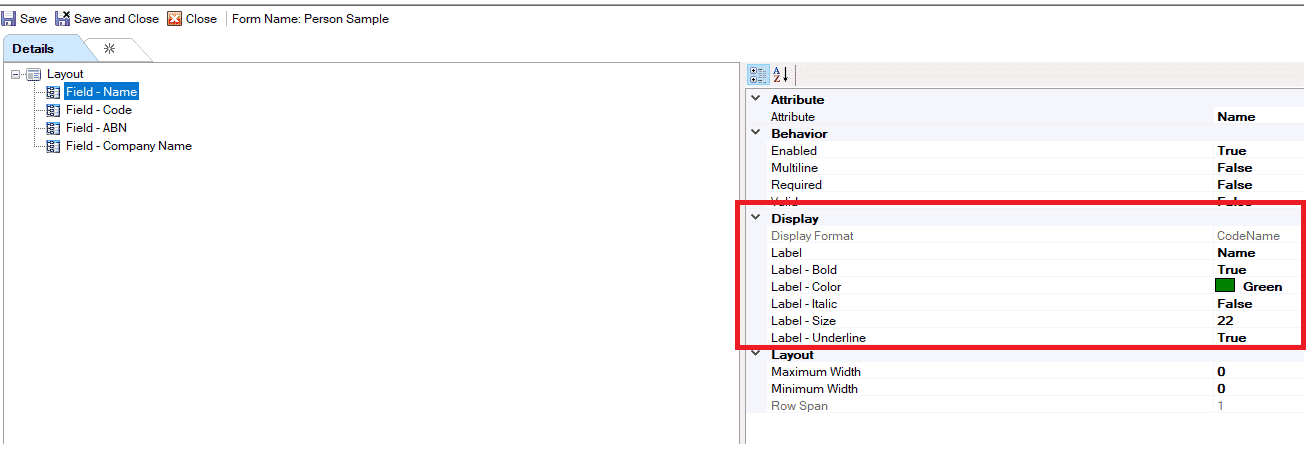
Portal Form:

- Form Size is now configurable: Another new customisable feature of the Form is the ability to configure the size of a Form within the form editor. When using Form controls, administrators can specify the width of a form in pixels or by a percentage of the parent container to use as the minimum width. Personally, I like to be able to adjust my real-estate on the page. This one is very handy to me.
As a comparison, the previous version of the forms needed A LOT of real-estate. One size fits all approach was not optimal.
No one wants ‘One size fit all’ (100% width):

2021 R2: Configure the screen real-estate used for a form is easy. Adjusting your Form width in percentages (%) or pixels (px).


Custom Form icons available for Entities: One of QMetrix Profisee ideas, images and icons were one of the small but important changes in this release. Whether it is your business branding or having the relevant icon against your Entity purpose, you have now the power to select thousands of icons online to use.
Within the Advanced Modelling view, each Entity property now has the ‘Icon Name’ option. By searching and copying the image link/name into ‘Icon Name’ field, you can add any available images from the https://fontawesome.com website.
Very easy to add your selected image in the Icon Name field of the Entity model:

Before and after. The Person Entity now has a more relevant ‘Person/People’ icon.

Relationship Viewer
A picture paints a thousand words as they say. With the previous grid-based view of the data, it was very hard to understand the relationships between entities and attributes.
However, the new Relationship Viewer is an interactive, modular interface that allows a user to visualise an established relationship. This interface presents the user with relationship cards that display the entities within a relationship, the attributes of those entities, and how those entities are related to each other.
A user can navigate the Relationship Viewer to get a clear view of the full scope of a relationship, making it easy to visualise a relationship in a more tangible way than in a Relationship List.
2021 R2: New Relation Viewer allows visual representation of data. It is a powerful way to view all the relevant relationships for a single record.

Opening and Closing the Relationship Viewer
A user in Profisee FastApp Portal with permissions to view a relationship can open the relationship viewer from an entity grid zone header, entity grid context menu, or child form zone header. Click the View Relationships icon within a zone header, or right click an entity within an entity grid context menu and select View Relationships.

This launches the Relationship Viewer in a pop-up window that covers most of the browser window. A user can press F11 to view the relationship in Fullscreen mode.
To exit the Relationship Viewer, click the X icon on the top-right side of the window, or press the ESC key.
Navigating the Relationship Viewer
The Relationship Viewer displays a relationship using one entity within the relationship as the subject, displaying all related entities with their appropriate predicates. If there are multiple entities in the same relationship, they will be shown as a stack of relationship cards.
To view the entities within a stack of relationship cards, click the stack to launch a right-hand sidebar that displays the individual cards contained within the stack. Each card is displayed with the name and code of its entity.

Download to Excel
In most applications these days, there are always some kind of export functions built into the software. No matter which export option, I am sure EXCEL is one of them. However, in the previous version of Profisee, it was quite difficult to get data from the portal into Excel. You had to create custom reports first and then export data from there. Very time consuming and frustrating to say the least.
As an enhancement in R2 (#1 request from Profisee Ideas), you can now download data from an entity grid in Profisee FastApp Portal as .XLSX workbook files by clicking the Export to Excel button in the header of the entity grid. Doing so creates a spreadsheet that mirrors the data contained within the entity grid at the point the export was requested by the user. All columns, filters, and sort order currently established in the entity grid on the Portal are reflected in the Excel workbook downloaded to the user’s machine. It is so much easier now to get the data exported to Excel. Not to mention, the effort/time savings from less clicking.
2021 R2: New Download to Excel capability supports download of up to 1 million records.
- Click the Export to Excelicon within an entity grid zone header.

- Enter a file name for the new .XLSX file, then click Save.
- Wait for the progress bar on the bottom-right of the screen to finish. You can click Cancel to abort the export process.

- Click Download after the progress bar finishes to download the exported file.

Data Quality Enhancements
System Attribute support in Expressions
You can now use system attributes ‘Created By, Created On, Last Updated By and Last Updated On’ in your validation expressions. With previous versions, Data Quality Rules could not reference system attributes (#2 request from Profisee Ideas)
2021 R2: Validation/Assignment Rules can reference system attributes. This improves the control you have when dealing with specific rule conditions and criteria that interacts with system attributes.

User friendly validation rule descriptions
Remember the previous validation rule descriptions? They reminded you of technical formulas or SQL syntaxes. Not so user-friendly messages.
Before:
! Email Address is required
WHEN (Country NOT LIKE ‘%USA%’ OR Country IS NULL)
2021 R2:
! Email Address Required outside USA
A new Display Description property has been added to list of Data Quality Rules in FastApp studio. This property allows an administrator to provide a user-friendly description of a rule error when it appears in FastApp studio.
The “user-friendly” description can be easier for non-technical users to understand than the default “AND and OR” expression syntax the rules display be default.
2021 R2: New Display Description stores friendly description of Validation Rules.
Custom messages make more sense:

Configurable Lookup Before Create Results
In previous versions, the Lookup Before Create (LuBC) results only displayed match attributes in fixed order.
In R2, a new LuBC tab has been added to the Web Stewardship configuration options in Profisee FastApp Studio to configure the behaviour and appearance of Lookup-before-Create results view in the Portal. You can now create a Presentation View to display the desired attributes that are returned in the LuBC results, as well as the order and labels for those attributes.
LuBC results also display a new Similarity column when viewed in FasApp Portal. Results are displayed in descending order of Similarity.
2021 R2: Configure a Presentation View to control the display LUBC results.
Assign your custom Presentation View here in the Matching/Survivorship ‘Web Stewardship’ tab:

Workflow Templates
This is QMetrix second idea in R2. Have you ever worked with Workflows in previous versions or thought to yourself, why can’t I just recycle templates for other entities? Well, thanks to a suggestion from QMetrix, Profisee thought about it, and you can now do it yourself.
A new class of workflow has been added that allows a workflow designer to create a common workflow structure that can be applied to multiple entities. This reduces the effort required to create common contribution and approval workflows.
2021 R2: Define a Template Workflow once, configure for many entities.
If the workflow is a template workflow, you can create different configurations for various entities by clicking the New button under Entity configuration and selecting the entity defined for this workflow.
If the workflow is not a template workflow, the workflow will have a single configuration for the entity defined for the workflow. You cannot add additional entity configurations for non-template workflows.
Housekeeping
Back to simple but important housekeeping changes. Previously, Business Rule jobs and History tables could “fill up” over time, degrading performance. The latest R2 version introduces an automated housekeeping process to keep audit history clean and performant. This housekeeping process introduces a new Log Retention property to entities, which automatically deletes history records older than a specified number of days. If your business requirements have a retention period for logs (30, 60, 90 days etc), this is perfect for those scenarios.
In addition, there is a new system setting. Audit housekeeping batch size specifies how many records should be deleted at one time when the housekeeping process triggers. This allows you to control how audit housekeeping is time-sliced with other transaction processing activities. The smaller the batch size, the less time required for a set of
records to be deleted from audit history, but the more passes housekeeping requires to get to the right retention level if there is a large backlog of history to delete.
The default value of 5000 should be sufficient for most use-cases. However, it can be tuned up or down as needed if you are observing performance issues on ongoing operations.
2021 R2: Business Rule jobs are automatically pruned. History retention is configurable per Entity.

Audit Housekeeping Process
If the logging level is set to Full and your data is older than the log retention setting, the housekeeping process automatically removes all data from history and data transaction tables except for the first entry.
To properly process housekeeping, the minimum batch size for an entity should be at least six times the number of attributes in the entity. This is because all rows from the history tables for a given record must be deleted together.
The Audit Housekeeping process always retains the most recent record. If no changes are made to a record, the history will show its ‘Created On’ date. However, if Log Retention is set to clear the history, you may see an ‘Updated On’ date without a ‘Created On’ date.
Azure Purview (Public Preview)
Have you considered or currently using Azure Purview for data governance?
The Profisee Platform can now integrate with Azure Purview as its data governance tool. Purview offers a combination of data discovery and classification, lineage, metadata search and discovery, and analytics that identify data usage across the enterprise. This data can be further enriched and modified within the Purview portal. Users running instances of the Profisee Platform with Purview integration can view detailed data governance information regarding their instance, attributes, and entities within Profisee FastApp Portal.
Azure Purview is currently in public preview and will become generally available later in 2021. Accordingly, Profisee’s Purview Integration is available as an optional add-on in public preview to all customers with Profisee Platform 2021 R2. Purview integration will become generally available in conjunction with Azure Purview later this year.
Profisee’s Purview Integration Preview software is available for download from Profisee’s community portal, and the documentation is available in the Profisee 2021 R2 supporting documentation.


More exciting news in future releases. Stay tuned.
Profisee release 2021 R1 – February 2021
The first 2021 release from Profisee is a significant release as it introduces the Profisee REST API and addresses a few known bugs and issues.
Before we start looking into the new Profisee REST API, it is important to know that there are three releases planned for this year by Profisee. R2 is set to be released in the first half of the year and R3 sometime later this year.
An interesting fact: 9 out of 14 features slated for the upcoming R2 release are ideas originating from the community, with 2 ideas directly from QMetrix. It is great to know that Profisee are leveraging this feedback to help prioritise functionality enhancements that the user community find most beneficial to their usage.
Let us look at the changes in this latest release by introducing the new REST Gateway API.
REST Gateway
The new REST based API for the platform provide new options for real-time integration to other technologies needing to communicate over web services and custom interfaces.
More importantly, the new REST gateway will evenutally supersede and replace Profisee SDK’s Accelerator Framework and the Web Services Generator (WSG) capabilities. However, it is important to note that both interfaces will be supported until the REST gateway functionally exceeds the capabilities within the SDK. We expect the SDK to remain for a while yet.
Here is a snapshot of the REST gateway capabilities:
- All new REST API
- Loose coupling: You do not necessarily need to re-compile custom solutions and integrations you developed between releases.
- Operations
- Metadata Access (GET): Developers can now read the metadata entity (aka table-level) and attributes (aka column-level) relating to their master data models.
- Data Access (GET/POST/PATCH/DELETE): You will also have your typical basic CRUD operations such as create, read, update, and delete operations. Also, developers will have complete programmatic freedom to work with their master data using industry-standard REST and OData syntax.
- OpenAPI/Swagger documentation: Swagger documentation page provides a full list of calls that can be made using the API, as well as the syntax of those calls.
Profisee REST API Overview
The Profisee API is an OpenAPI service that allows a user development access to entities, attributes, and records, as well as metadata and event data. The API accepts and returns JSON and XML media types, as well as plain text content.
A user can access and modify entity records and access metadata hosted in their instance of Profisee Platform in JSON format. The Profisee REST API fully supports the OData specification. This includes metadata regarding paging, filtering, and sorting.
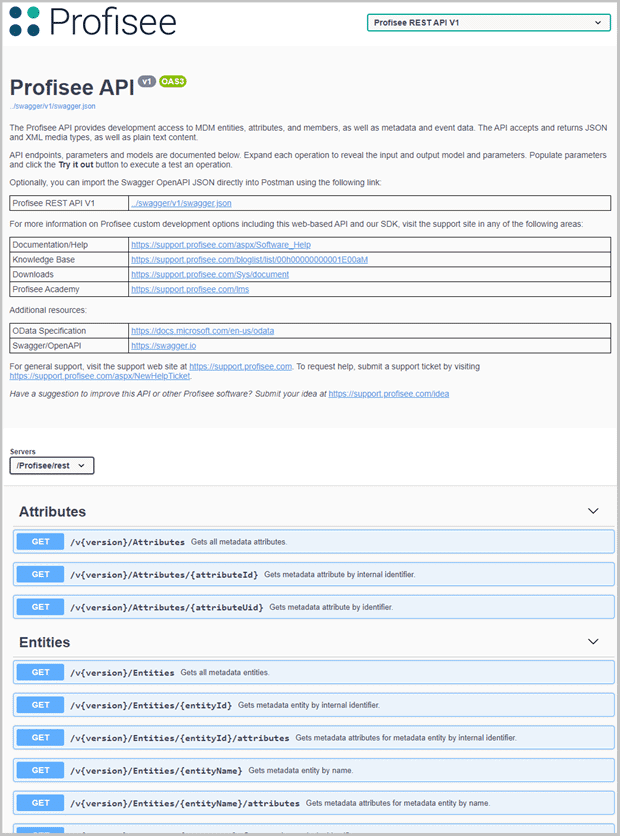
Profisee release 2020 R2 – October 2020
The second 2020 release from Profisee sees the solution making new ways to deploy the platform, enhancements to the portal stewardship experience, a new data relationship type, and other general improvements.
With the release Profisee has announced that they aim to release a new update 3 to 4 times a year (previously, it was approximately once every 6 months). This shows commitment from Profisee in fixing bugs and providing enhancements for improving the overall user experience in a more transparent, speedy and controlled manner.
Let us look at the changes in this latest release by focusing on the five major themes of enhancements.
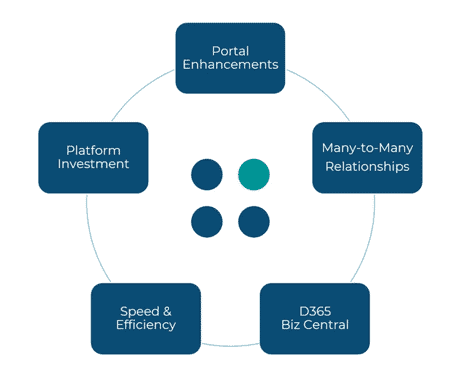
Portal Enhancements
With a major focus to improve the experience for data stewards, several changes were made to the platform to simplify the overall data steward experience. This includes making it easier to find the record you want to edit/open them and save them back in a more efficient manner. This basically means less ‘clicks’ for the data steward to get their job done.
- Quick filter support on Entity Grids – having the additional flexibility and options to filter (eg, filtering on more than one column that matches your search) on attributes make it easier to filter on the entity grids now.

- Single-click to open a Member from an Entity Grid – in previous releases, if you wanted to open a Member from an Entity Grid, you had to click on another button/icon to do so. This resulted in more clicks for something so simple. Luckily, in this release, you can just click on the member (hyperlink) and the related form would open automatically on the right side.

- Clickable hyperlink attribute in Forms – adding your own clickable hyperlink in the forms is now possible in this release. This makes it easier to open additional references from within the forms than before.

- Type-ahead filtering for DBAs on Forms and Page Filters – another form-centric improvement is the Type-ahead filtering enhancement. This new function narrows suggestions as you type within the filter box. Getting the right information quickly is the key here.

- MLA (Multi-level Attribute) field support on Forms – this control allows you to display data fields from records that are related to the record that is the subject of the Form. However, MLA fields are for display purposes only and not editable.
- ‘Related Members List’ conversion to ‘Relationship List’ – the Related Members list has been changed to a Relationship List in support of Many-to-Many relationship stewardship. Apart from that, the actual functionality remains largely unchanged.
- Relationship List Presentation View Support – now you can choose a Presentation View that controls the attributes displayed in the associated grid (list).
Many-to-Many Relationships
In the past, you could always model Many-to-Many relationships inside your model, but there was no way to leverage that to make it easier to manage the data inside the relationship.
In this new feature, you can model the relationships themselves to improve the overall user experience in managing the data in the relationships.
This release introduces a new Many-to-Many relationship type that allows data modelers to establish mappings between two entities using a Bridge Entity. This Bridge Entity uses two Domain-based Attributes (DBAs) to reference the related parent entities.
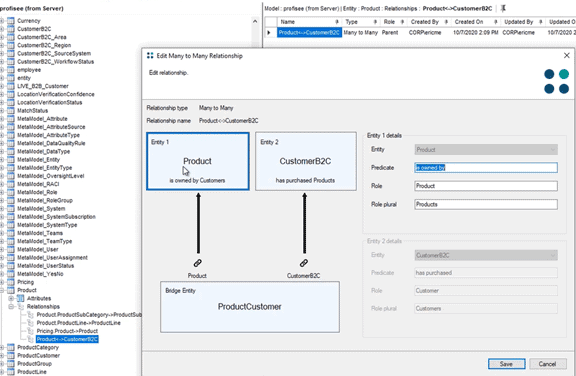
D365 Biz Central
There is added connectivity to another D365 Application Biz Central (formerly known as EVision). It is another connector for the D365 ecosystem that was already provided in the previous release. If you want to integrate Biz Central with Profisee, you now can.
Speed and Efficiency
There were a few speed and efficiency enhancements made for the platform for customers to get their solutions to production.
- Configurable staging attributes for improved performance – added the ability to include only the attributes you need in the staging table. Imagine a customer with 300 attributes! Limiting the selected attributes saves a lot of time.

- Extend data length for Text/Link attributes – this has been a long-standing request for many users. Now you can edit a text attribute through the Advanced Modelling or Adaptive Modelling to increase the maximum length property after the model containing the attribute is published. Note: you can only increase the length and not decrease for now.

- Return only masters in LUBC (LookUpBeforeCreate) response – another long-awaited request from the user community is the request to exclude source records in the LUBC. When this setting and the Include masters in results setting are selected, LUBC returns only master records upon lookup.

- 2 Character and 3 Character Country Code Support for Loqate to complete your Address Verification strategy.
- Improved Reporting/Analytics Rendering Performance such as charts and pages.
- Improved survivorship processing and stewardship performance, especially for those with a large number of attribute sets.
- Simplified networking configuration for alternative DNS and load balanced scenarios to reduce unnecessary barriers.
Platform Investment
Profisee continues to invest into the platform to re-architect for the future.
- Improved DBA value sorting in the portal to ensure they are sorted as displayed on the screen.
- Enhancements to effective permission calculations across multiple groups/teams
- MDS Migration Utility supports new authentication from the old MDS release authentications to the latest that is running on the platform
- Custom Workflow activities can obtain a connection without the need for a Client ID
- Support for load balancing of authentication service across multi-node cluster. So, for those clients with multi-node setup, the user can re-use the token on another node of the cluster should one fail. This removes a single point of failure.
- Multi-node cluster support in Kubernetes.
Profisee release 2020 R1 – June 2020
The mid-2020 release from Profisee sees the solution make the leap into the Platform as a Service (PaaS) arena with its new containerisation deployment option.
This significant shift enables companies to easily and flexibly deploy Profisee MDM on cloud and private platforms with minimal application configuration and the ability to scale up and down as may be required.
It’s going to be hard to say though, which enhancement is going to have the biggest benefit, as there are other major feature enhancements being released at the same time.
Deployment Options
For the time being, the MSI option will continue to be available alongside container deployment. The same application code is used regardless of the chosen deployment option; select whichever form factor best suits your needs.
- Profisee’s container is available via the Azure Container Registry but you will need to contact Profisee support to get the necessary access token and licence file. You will then be able to deploy to Azure using Azure Kubernetes Service (AKS). Refer to the new documentation Deploying the Platform in Azure for details. Note: Amazon certification is coming.
- MSI installations work the same way as before with the exception of including additional steps primarily to support the increased flexibility with regards to authentication and logging options.
Authentication Providers
Multiple authentication providers are now supported (including simultaneously, if required). This includes 3rd party and cloud-native options based on the Open Authorization 2.0 (OAUTH2) standard, Identity Server, and Open ID Connect (OIDC). Such as:
- Azure AD
- Okta, etc.
Note: Windows Active Directory is still supported for on-prem solutions.
Logging Options
Logging has been updated to support new trends and patterns in containerised architectures. Rather than logging to the Windows Event Log, Profisee will now multicast log entries to file as well as centralised logging in the Profisee database.
Further, logging levels (Verbose, Warning, Error, etc.) are now configurable for troubleshooting purposes and can be searched across nodes in a cluster.
Profisee is leveraging Serilog to enable these new logging features, which is also compatible with other commercial logging platforms should customers wish to centralise their logging and diagnostics in the future.
Continuous Matching
Matching strategies can now be “turned on”. What it will do is then catch up on any new/changed members since the last time it was on. Then, going forward, as new members arrive or changes are made, the matching index will be kept up to date in real time.
You can use this simply to keep the matching index up to date, but optionally:
- Automatically Match: new/changed unmatched members are evaluated live for matching.
- Automatically Survive: new/changed match groups will immediately have survivorship applied.
This is a pretty big change. And it should remove the need for micro-batching or SDK customisation for near real-time implementations, whilst achieving real-time.
In the future, we expect to see support for automated unmatching and rematching. This has been a popular request among customers.
For hybrid implementations – continuous matching during the day, with overnight batches – the strategy can be paused while you run a batch mode operation and then resumed afterwards.
Enhanced Survivorship
Survivorship has been made significantly more powerful. For a start, it is now more surgical (able to leverage logging if you have it turned on) in the way that it detects and is applied to deltas.
But further to that you can now filter to specific data sets for which you wish to apply survivorship logic, and then customise that logic for the specific characteristics of each data set. For this purpose, re-using attributes is now possible across multiple survivorship sets.
You can now explicitly choose whether nulls are applied per attribute in an attribute set.
The biggest change, however, is in the flexibility and power now available for configuration:
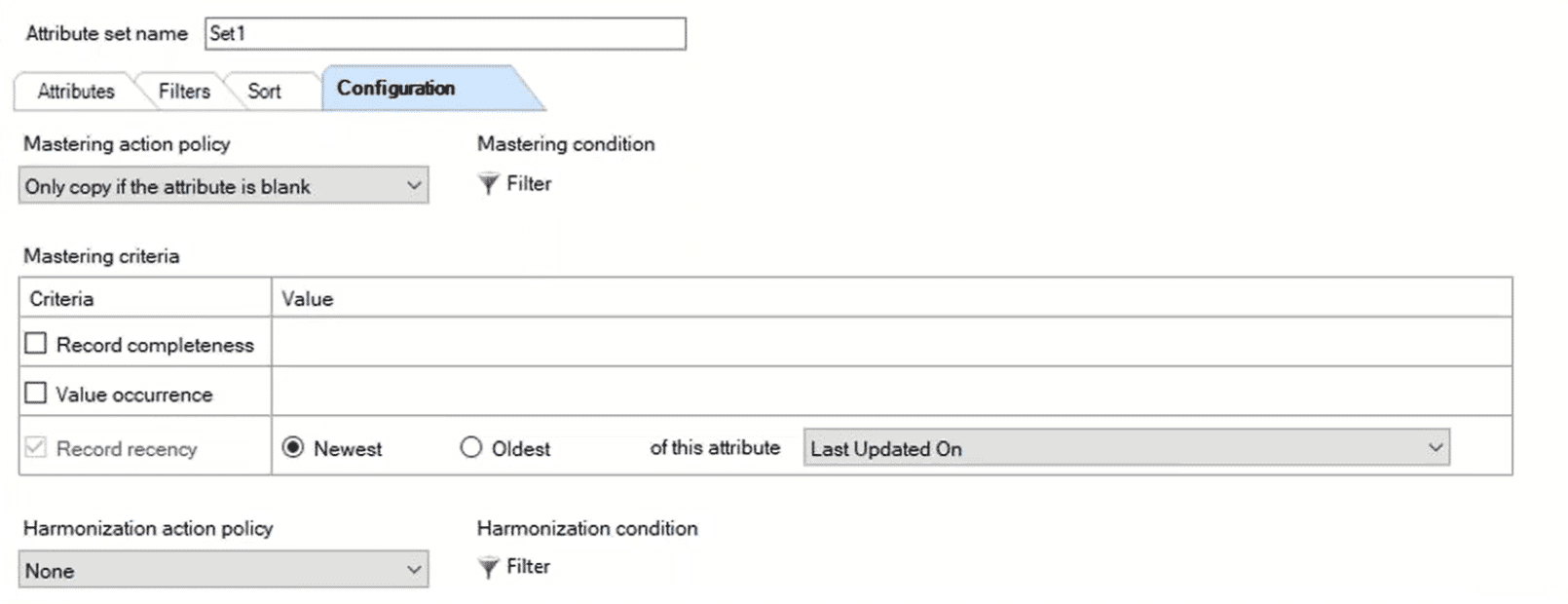
- Full filter dialogue functionality – now available for group members, masters, and harmonisation. Previously, you could only apply a single condition in each of these places (note: the Filters tab replaces the Value Condition criteria in previous versions).
- Full sort dialogue functionality – you can now choose from, not just the attributes on your entity, but relevant attributes from related domain-based entities as well. Sorting is possible for each attribute set on multiple attributes, descending or ascending, as required.
This added flexibility and power should allow survivorship to be more targeted, potentially reducing processing time. But the biggest impact will be on natively supporting more real-world complex scenarios without the need for additional strategies or external logic.
Workflow 2.0
Workflow has been foundationally reworked. More of the configuration and deployment steps have been automated, making it simpler to register and configure workflows.
You still have to use visual studio, but now you can just import/register your workflows from the VS project file. Once deployed, they can then be exported and stored/imported somewhere else just like other Profisee artifacts.
Forms 2.0
Forms have been rewritten to address underlying issues as well as giving them a number of improvements:
- Better real-estate usage and nice new animations
- Attribute descriptions can be defined in the model and these will show as tooltips in forms
- More flexible script actions (able to reference attributes that aren’t on the form)
- Missing or unavailable (ie, due to security) attributes are hidden rather than making the form invalid
- Error messages have been made more descriptive
Stewardship Enhancements
There are a couple of feature improvements not yet covered elsewhere.
- Reversing transactions – the logged changes to each record could previously be viewed by a data steward but there was no way to “undo” certain actions. The way this will work in Profisee going forward is that a steward with sufficient permissions can request to reverse a change. It won’t strictly undo the original change.
Instead, it will record a reversing transaction – much like accounting systems – that will set the values back to the way they were before. Effectively this will cancel out the change in question but still accurately track all changes.
- Re-assigning tasks – sometimes it becomes necessary to change tasks or their assignments as situations change. However, there wasn’t a way to manage tasks like this in the past. Version 2020R1 introduces a new task management interface in FastApp Portal where steward tasks may be reassigned or even cancelled if necessary.
Profisee release 2019 R1.2 – March 2020
To start off the new year, Profisee has provided updates to version 2019 R1 with several quality of life updates and bug fixes to improve the end user experience.
Staging – fixes to UI and performance issues
With several staging bugs reported by users in the previous version R1.1, Profisee made sure to listen and respond to its user community base with bug fixes. As a result, the following staging related issues were corrected in this latest patch.
- Missing UI – for staging tables that haven’t run in the last 25 days, it was noted that the UI disappeared during processing, and not before the process has completed.
- Endless processing – for situations where processing a staging table with the “Clear contents after a successful run option” was selected by the user and if the entity selected with its name containing a space, the staging table processing would never complete successfully.
Improvements to the FastApps Studio Client memory consumption
If you had previously used the 32-bit version of the FastApps studio client, you may have encountered performance issues while running larger models.
If you are like me, and constantly making changes to the models, it is common knowledge that running larger models will always consume more memory. As a result, both the 32-bit and 64-bit version of the FastApps Studio Client in this patch has received substantial performance gains.
In addition, for those users frequently using the administration tabs of FastApps Studio, the slowdown or lag faced while working with the tabs has now been rectified as well.
Unlocking the platform when accessing the same server – fixing problems of long running queries
There will always be a potential resource locking issue when you have a single platform/server shared among multiple users accessing it at the same time.
In the previous version of the platform, if a long query was being run, there were persistent connectivity issues encountered by users with regards to opening new tabs or even trying to connect to the server until the query has finished. Thankfully, this is no longer an issue in this patch. Regardless of the query runs, users can all access the server and platform as intended.
Improvements to the performance of Permissions Calculations – cutting the processing times down
In the scenario where you are making changes to a user or team, you may have noticed the effective permission calculation processing times takes longer than you would like.
In response, Profisee has implemented changes to the permissions logic and resulted in greatly reducing processing times when creating and configuring users/teams.
Profisee release 2019 R1.1 – November 2019
Improved data quality rule / Staging table management experience and performance
Initial portal load times have been reduced by only loading the rules necessary instead of all rules. Further, the rules are now serviced via cache rather than going back to the database.
Administrators will appreciate the new quality of life features for the management of very large numbers of Data Quality Rules or Staging Tables:
- List pagination reducing the volume of data retrieved during rule administration
- Sorting, making rules easier to manage and administer.
Rule cache management has been optimised to reduce cache refresh delays.
Staging redesigned to process through platform API – coupled with general API improved performance
The staging process now routes through the platform API layer rather than separately coded stored procedures. This change reduces complexity, improves reliability and consistency, whilst further positioning Profisee for future architectural changes.
With the staging improvements come the following features:
- Automatic batching – replaces the previous recommendation to manually configure batch loads to avoid loading very large data sets in a single batch.
- Staging parallelism – a new system setting to configure the number of parallel API requests when publishing.
- Enforce constraints – it is now possible to apply constraint rules in the staging process
- Reduced contention – performance of staging batches has been improved by deferring subsequent processes until the full staging process has completed.
Also noteworthy, is that the ability to bulk create staging tables (originally for Merge) has been extended to Delete tables, and further, the Clear action tables have been removed this release after being deprecated in the previous release when the ability to apply nulls was added to Merge tables.
Matching index size optimisations – reduce memory consumption during ongoing operation.
Once built, the match index uses approximately 30% less memory. This is particularly useful when multiple indexes are kept in memory, such as an additional Look Up Before Create index, but it should be noted that the initial build process will still consume the same amount of peak memory.
Data quality rule execution on published matching results
Data quality rules will now execute immediately on any records affected by the results of a matching process. This ensures consistency with other records across the entity.
General stability improvements
For example, a timeout condition was removed when turning on Logging for large entities.
Profisee release 2019 R1 – September 2019
Release overview: This is a major version update of the Profisee platform.
Data quality rules
- Expression language
Expressions in Rule Assignments
- Constraint rules

The expression language is available! Excel-like in nature, we can now reference other attributes, apply functions, do calculations, and leverage varied combinations thereof with logical, numeric, and string operators.
Currently this is available in the What column of data quality rule definitions but will be made available more widely in coming releases.
Data quality rules can now be toggled to apply as constraints. In constraint mode they will act to prevent member creation or update operations where the rule would be violated. This can currently be bypassed by the staging process, but future updates will see constraints applied consistently.
Default values
It is now possible to set a default value at an attribute level. This can be done either in Advanced Modelling or Adaptive Modelling, and is a great way to pre-populate entry forms in the Portal.
AD group support
Users can now be managed as individual accounts or via AD groups.
When a new user logs in to Profisee they will inherit their permissions from any AD groups of which they are a member. An individual’s effective permissions will be the additive permissions of the individual, Profisee Team, and AD Group.
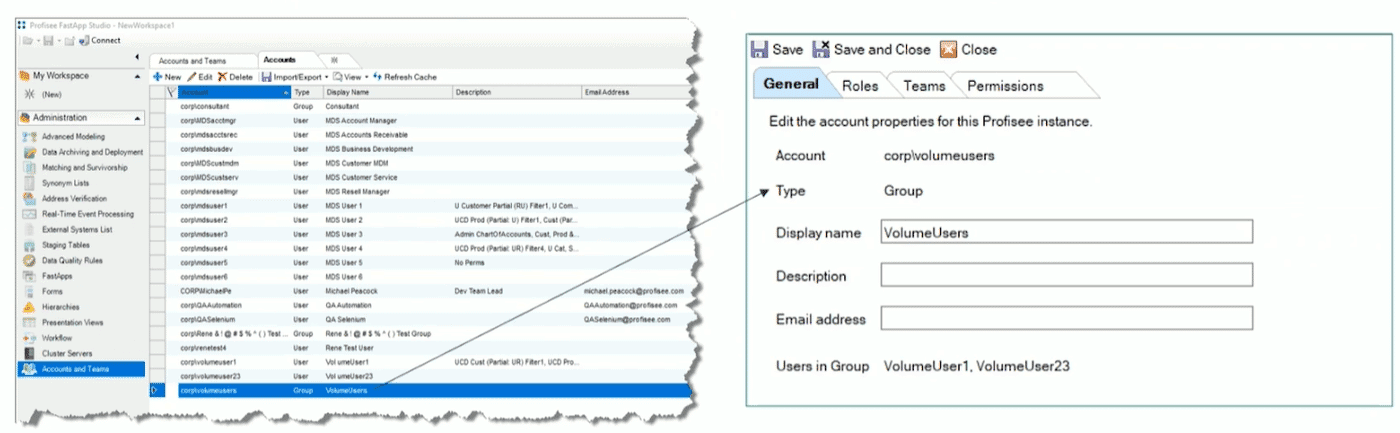
FastApp portal
- Usability and layout
Zone layout
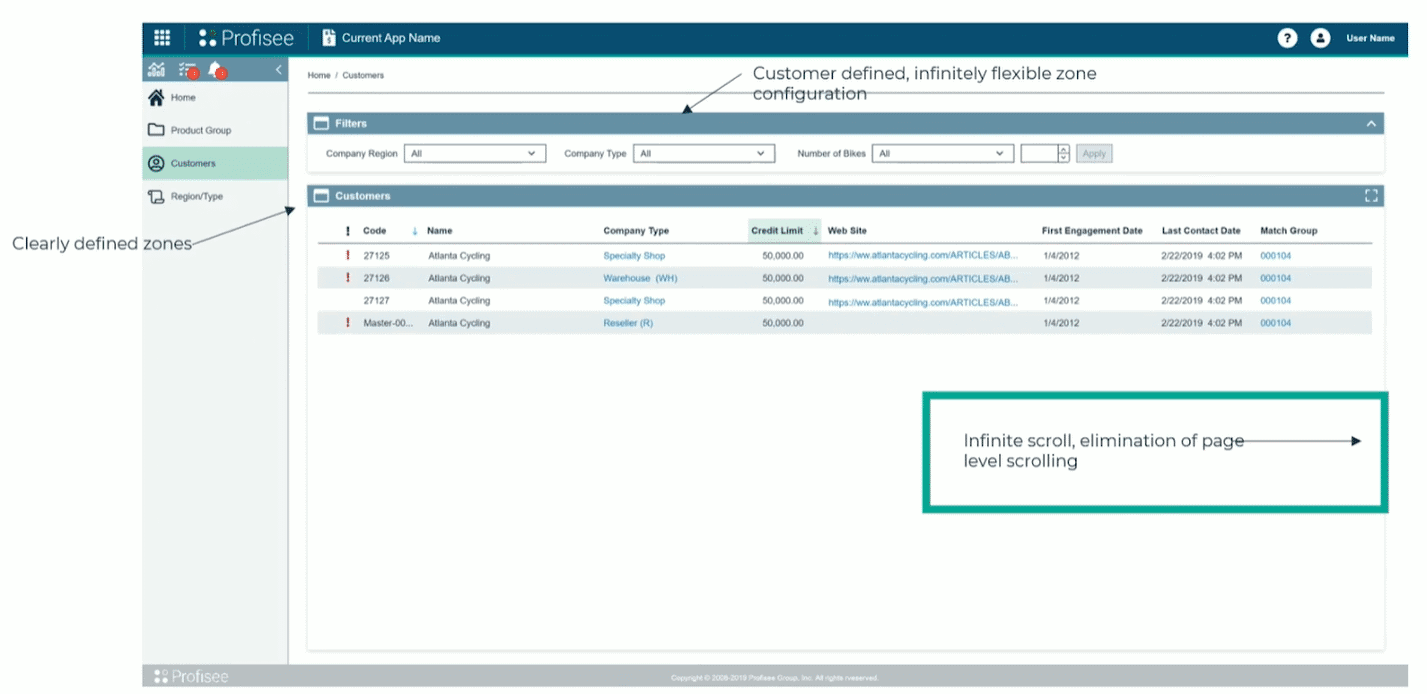
Form layout
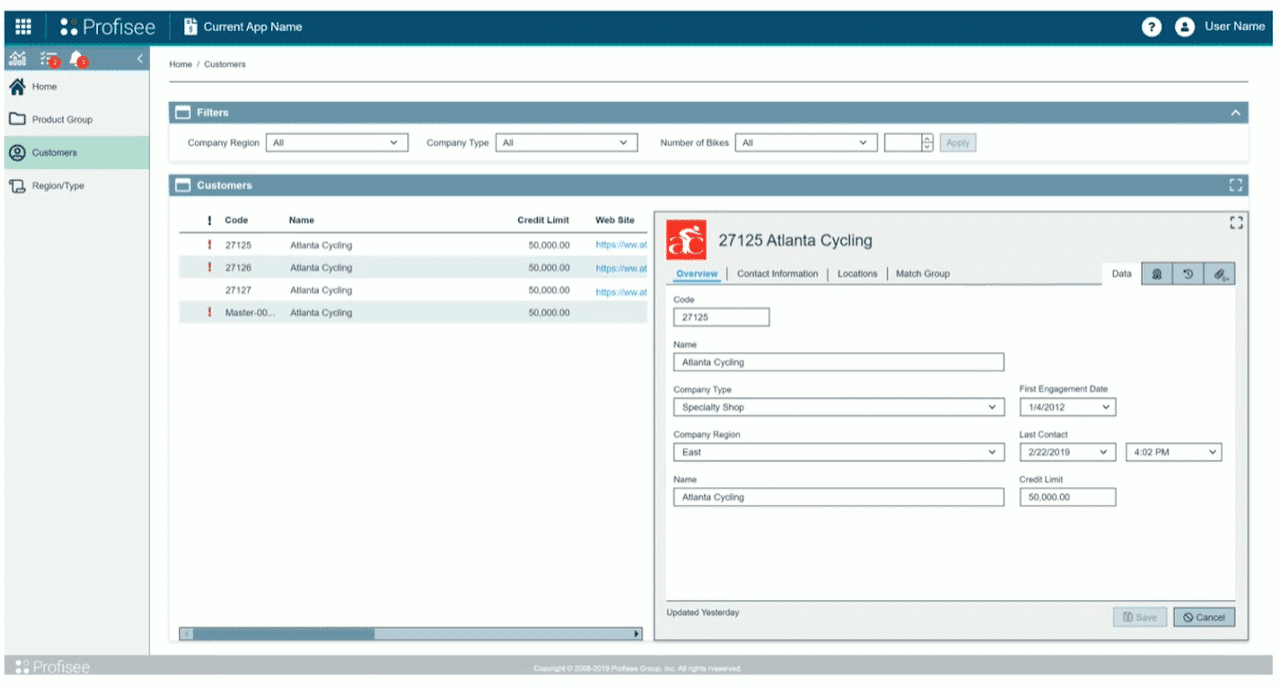
- Improved Matching Stewardship Control
Steward Match Group
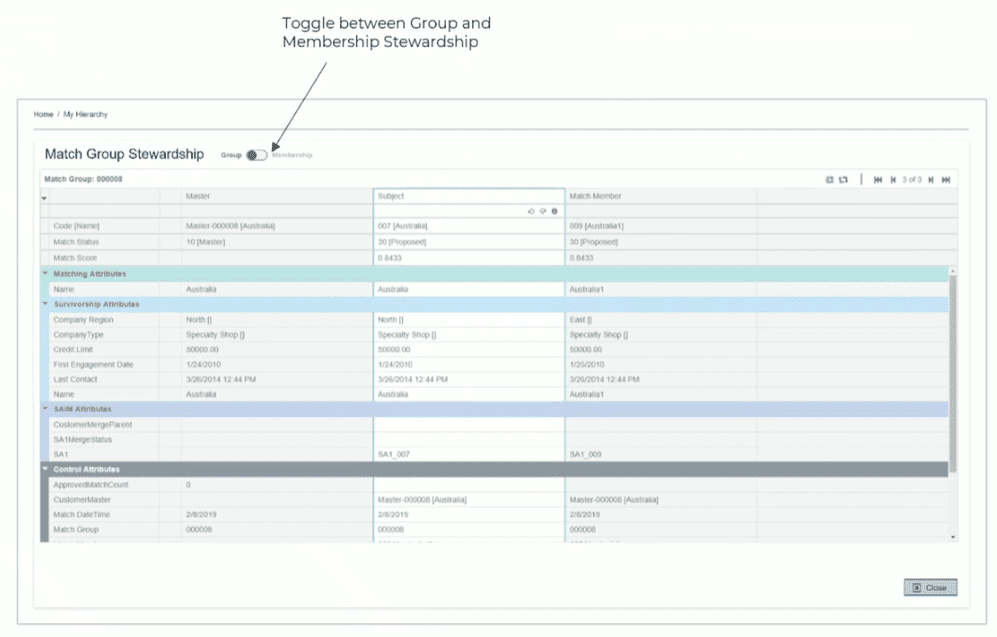
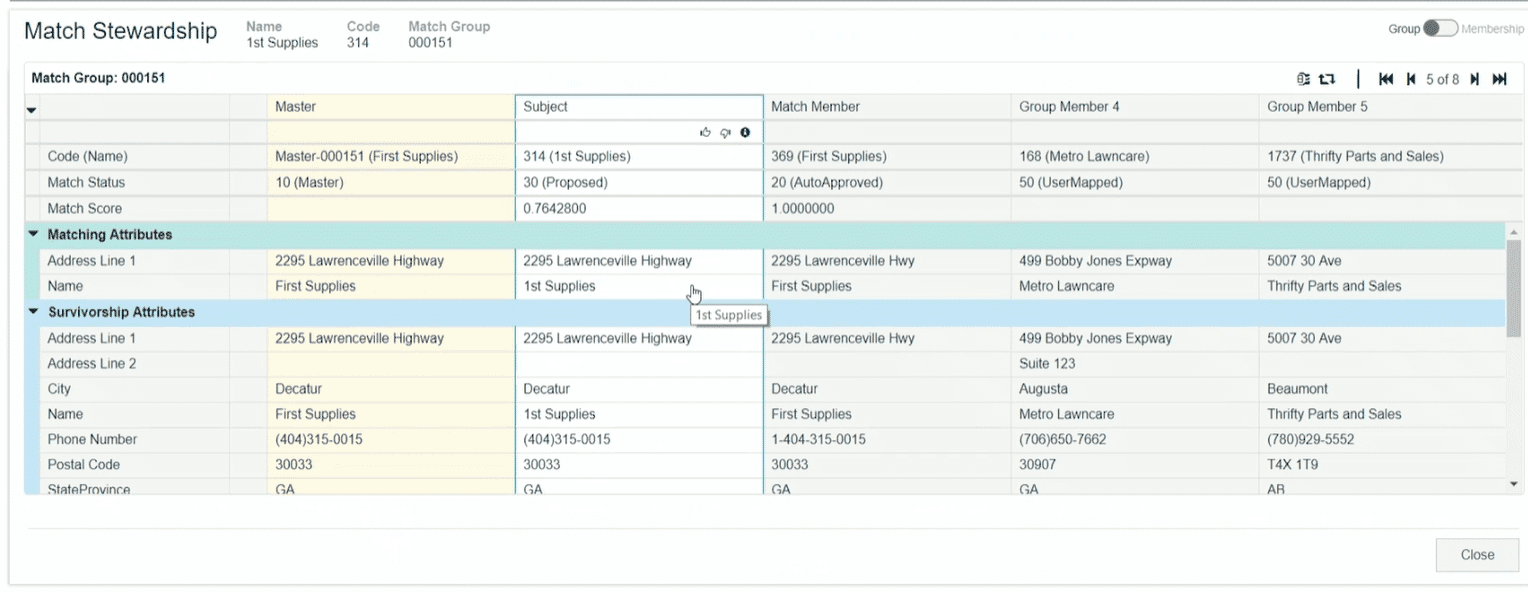
- Quick update
Vast improvements have been made in the usability of the Portal. The layout of each page is now customisable beyond the initial templates provided: frames can be split, merged, and resized as required.Dead space has been removed by tightening-up white space around the frames, while better use of headers and footers allows more of the frame to be dedicated to content. Forms open within their host frame rather than taking up the whole page, and in cases where there is sufficient screen real-estate the form will slide out and only cover 50% of the frame.
The former case makes it possible to keep other relevant information on screen, and as a bonus, in the latter case, the form even becomes a contextual information panel allowing you to click through members in the 50% of the frame that remains uncovered while having the form refresh itself as you go. When a frame isn’t large enough for its content it will now be scroll-able both horizontally and vertically whilst staying within its frame. Infinite scrolling loads members as you go rather than requiring pagination.
Common tasks such as Analytics and Work are now easily accessible from a tray at the top the menu without taking up space as separate menu items. In case you have a large number of menu items to manage they can now be managed logically in folders. And when you just need a little bit of extra space the menu itself can be collapsed to an icon view.
Profisee is working towards feature parity for stewardship in the Portal and the next two features are a couple of big steps in that direction.
Firstly, Quick Update allows the bulk changing of records by first selecting the members to update and then setting the desired value for each attribute to be updated.
Secondly, the Matching Stewardship Control has some extra features and an additional mode. The existing Group mode allowed stewards to approve or reject members, perform manual survivorship, and merge duplicate members via SAIM. Now it also includes the Match Detail and View Similarity features. The additional mode is Membership mode which allows the viewing of members from multiple groups. They can be pinned and compared, or even shifted between groups. Presentation Views can be used to control the attributes desired to be available.
File attachments
Unstructured data in the form of documents, images, PDFs, etc. can now be attached to members within a Profisee entity. This functionality has been implemented as a microservice; representing the first of many such planned features as the Profisee Platform architecture shifts towards a fully PaaS offering.
Staging enhancements
- Bulk staging table creation
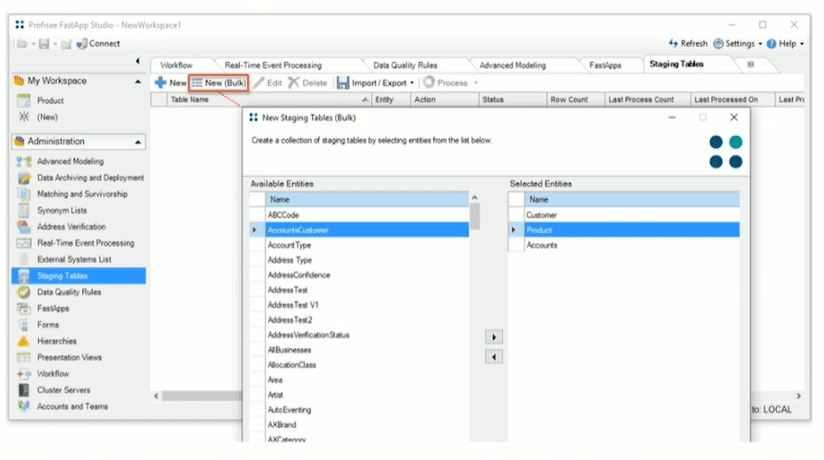
- New options to ignore invalid records, and add domain values
- Audit changes as processor
There have been a few welcome changes to the staging process and the level of control available for the processing of data. By popular demand the user account logged as having processed a staging batch will now be the service account (usually, but could be an individual) who triggered the process, rather than the account that initially created the staging table.
In order to provide greater control, we now have the ability to decide whether a staging table will ignore invalid records (ie, process the remaining valid records) or stop the batch as a whole. Further, at an attribute level we can choose to allow new domain members into reference set, or otherwise continue to reject potentially bad data.
Lastly, a quality of life feature, we can now mass produce staging tables. This works by first selecting a list of entities for which we wish to create staging tables, and then choosing the shared features (ie, prefix, suffix, staging options).




















