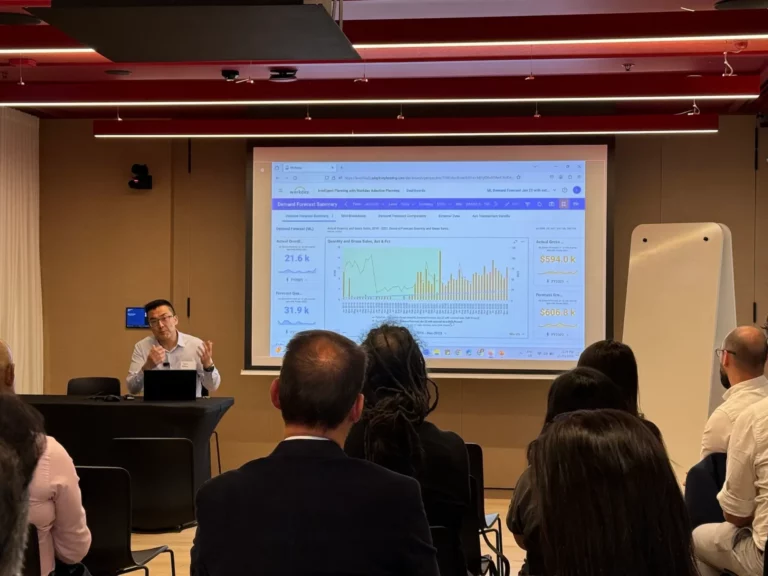As budget season approaches, things can become quite a frenzy. How can the finance team set up their Workday Adaptive Planning instance to ensure the budget season runs smoothly?
QMetrix Practice Manager, Alex Houghton, provides 6 key areas to focus on. You can watch Alex’s presentation here, or read below.
Imagine the dream end to a budget season – relaxing on the beach, appreciating how easy the process was *queue ocean sounds*. However, unfortunately, that is not often realistic! During budget season, the clock is ticking, phones are ringing, Teams is pinging and the work load is piling up.
But what can be done to prevent this? How can you ensure that the next budget season runs smoothly? It’s all about setting up your Workday Adaptive Planning instance up for success. An easy way to remember the key aspects of what to do is to think of V.A.L.U.E.R.

V for Versions
Versions ensure control and integrity of the budget. They can also be used for scenario modelling and management of multiple cuts of the budget.
Best practices for managing versions are to hide old and unused version from users, utilising the ‘default’ version setting and ensuring a business process is in place to lock versions once that version is finished, or another cut of the budget is made.
Further, create copies of the budget throughout the budget process to allow you to roll back if needed.
A for Accounts
Accounts often hold the formulas and logic related to planning so it’s a good idea to do an audit prior to the budget kick off.
An account export can be used to easily review the formulas and ensure they are correct and apply to the relevant or any new levels. Although there’s no way to hide accounts without access rules, you can set old accounts to read-only for standard sheets to prevent data entry in future versions.
L and U for Levels and Users
Moving to levels and users – now is a great time to check your level structure and user assignment. As most users will be assigned to levels, restricting access to only the relevant ones makes for a more simplified user experience.
A feature that is commonly forgotten about is ‘Level Availability’. This feature allows you to add future or planned levels into the consolidation for selected versions. This can be handy when planning for new opportunities, business units or streamlined business structures.
Coming back to users, we recommend an audit of the user list prior to the budget process to ensure it is up to date and users have the sufficient permissions.

E for Ease of Use
Making the system easier for users helps make the budget process more enjoyable and streamlined, and prevents the chance of mistakes.
Mentioned above is cleaning up versions, accounts, and levels. But additionally, the use of dashboards is an innovative way to deliver a straightforward user experience by reducing the navigation required to get around the instance.
Adding all the relevant sheets, along with instructions, is a great way to make the experience better for your users.
R for Reports
Getting your budget reports ready now while doing an audit of your shared folders will help to minimise clutter and the chance of reports referring to old years and versions. To start with, you may move reports into an archive folder in case they are needed later on.
What we suggest is having a suite of 4 – 5 reports that allow for parameter selection and alternative views, and they can often replace many very similar reports.
Having a clean shared reports folder is like having an empty inbox; it just feels good and ensures nothing was missed or not actioned!
We understand budget season can be a very busy one for the whole organisation, and especially the finance team. Following these 6 tips can help you set your Workday Adaptive Planning instance up well from the get-go to smoothen the process. And then maybe after that, post-budget, you can enjoy the peaceful ocean sounds on your beach holiday.